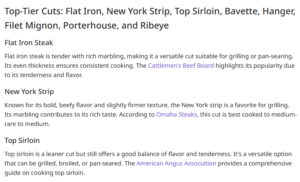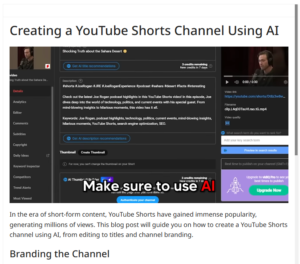Thruuu is an awesome SEO tool that can create in-depth content briefs based on SERP data.
This app takes a Thruuu content brief document and writes the first draft.
It also has two additional fields for information gain.
It allows you to upload a PDF or paste a YouTube video script with additional information.
The app will use that information to provide examples and additional details.
Try it here: 👉 Thruu Content Writer App
What is Thruuu?
Thruuu is a SERP Analyzer tool focused on Google Search. It scrapes SERPs in any country, creates content briefs from the SERP data, and clusters keywords.
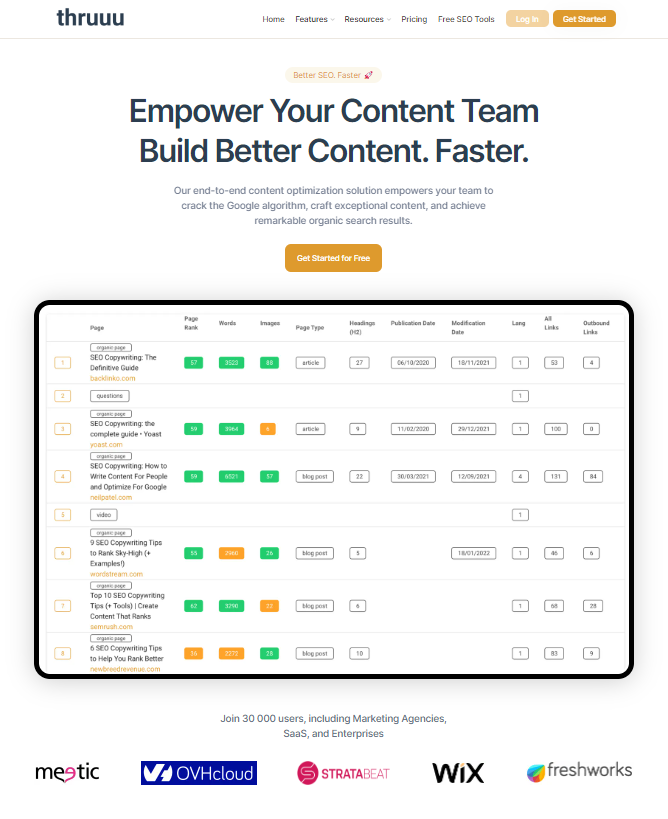
It’s a handy tool for anyone who needs SEO-rich content briefs.
Why I like Thruuu
Most of the SEO apps/tools I build have a key function. They scrape SERPs or Pages to extract insights.
However, the output is inconsistent when you leave it all to GPT. Tools like OpenAI GPT or ChatGPT are interpreters.
They don’t consistently produce the same outputs every time.
So when it comes to extracting data from pages, tools like Thruuu are going to give your AI tool the information it needs more accurately and consistently.
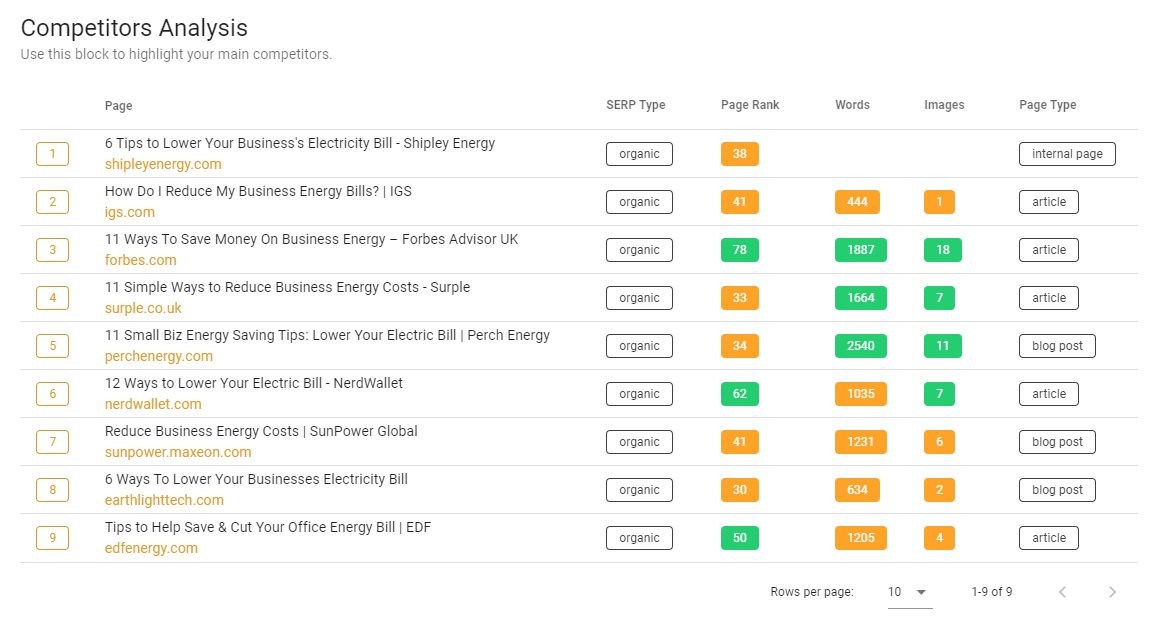
For example, this competitor analysis shows you the top pages, their page rank, word count, images, and page type.
Thruuu provides a wealth of SERP and content brief data:
- Writer directive
- SERP insights
- Top Titles and H1
- Article summary details
- Heading outline
- Most frequent questions to answer
- Top topics to cover
Step 1: Get a content brief from Thruuu
Creating a content brief in Thruuu is easy. Just click on the “Content Brief” button at the top and start filling out the necessary information.
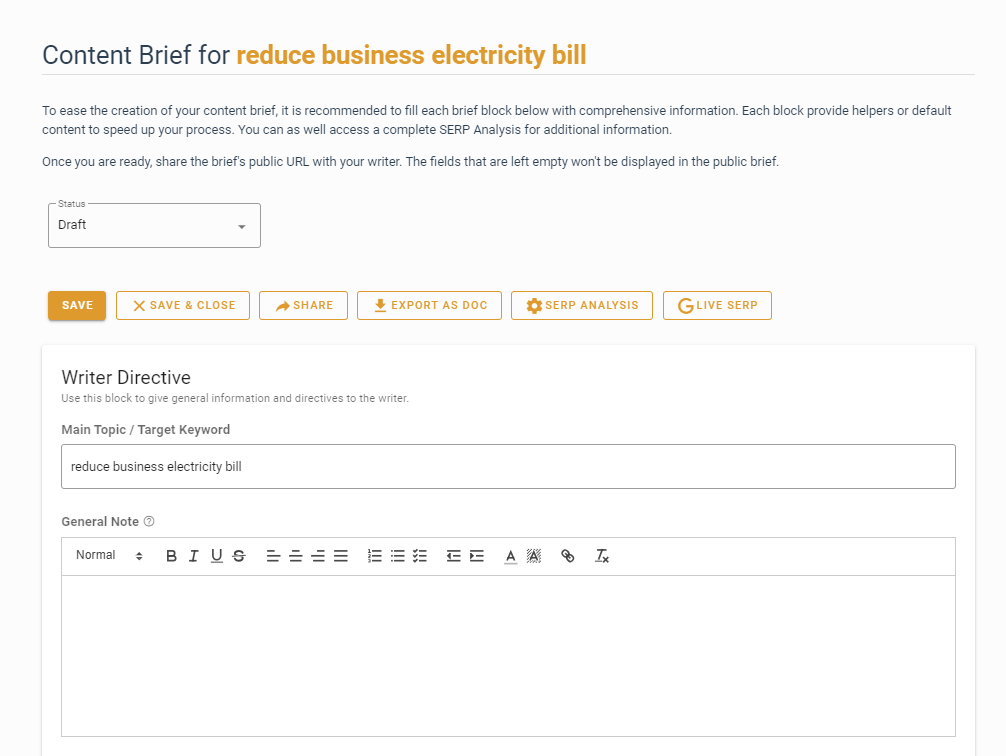
Take the time to provide detailed information. If you provide high-quality information, you’ll get high-quality results.
Step 2: Use the See Examples buttons to open the editors
These editors provide you with a detailed view of your competitor’s titles and meta descriptions.
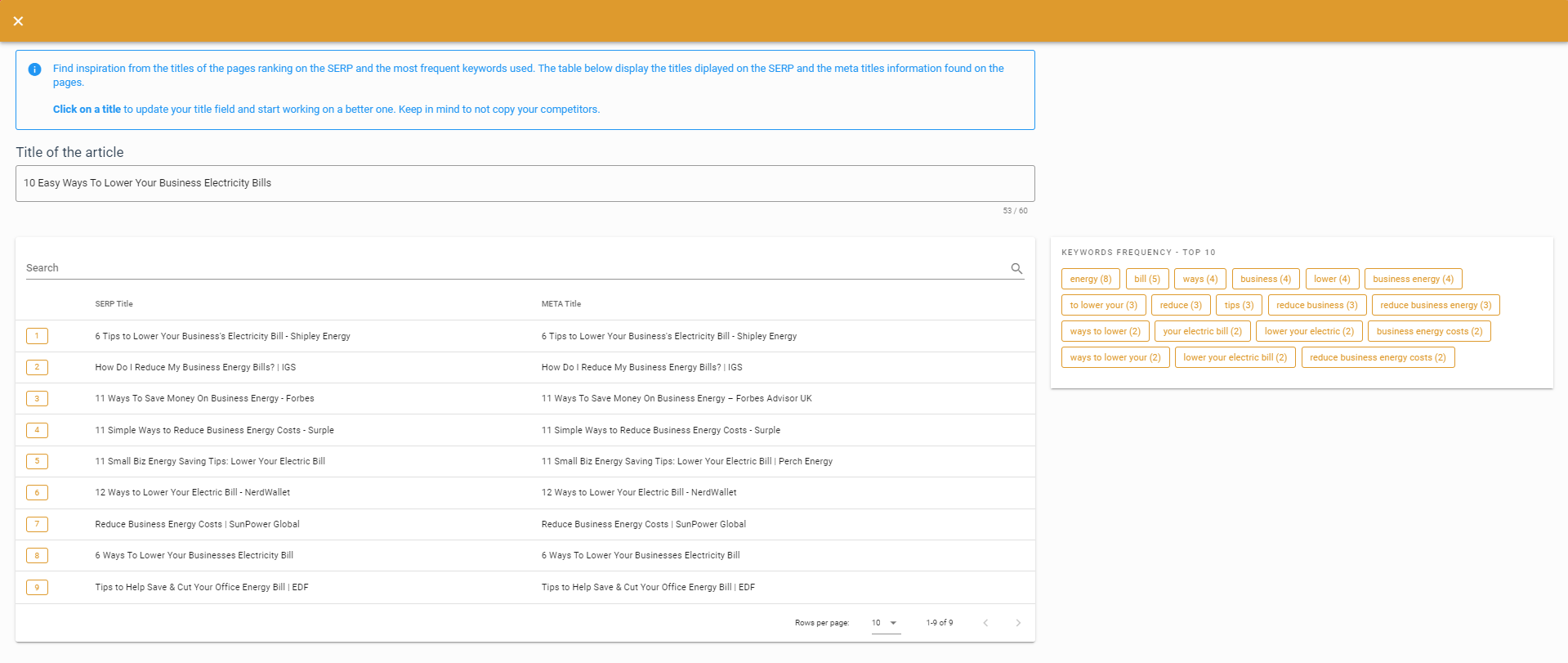
And it shows the top keywords on the right. This allows you to craft an informative title tag and meta description on the fly.
The pop-up editors also help you create your content outline by hand-picking competitor headings.
You can then modify them as needed.
Pro tip: Instead of creating titles and metas one at a time, optimize your Title Tags and Meta Descriptions in bulk for your whole site with this guide.
Step 3: Upload the content brief document in Moonlit
Open up the Moonlit app and upload your content brief.
It then uses the OpenAI prompt that I’ve been testing to produce a first draft of content!
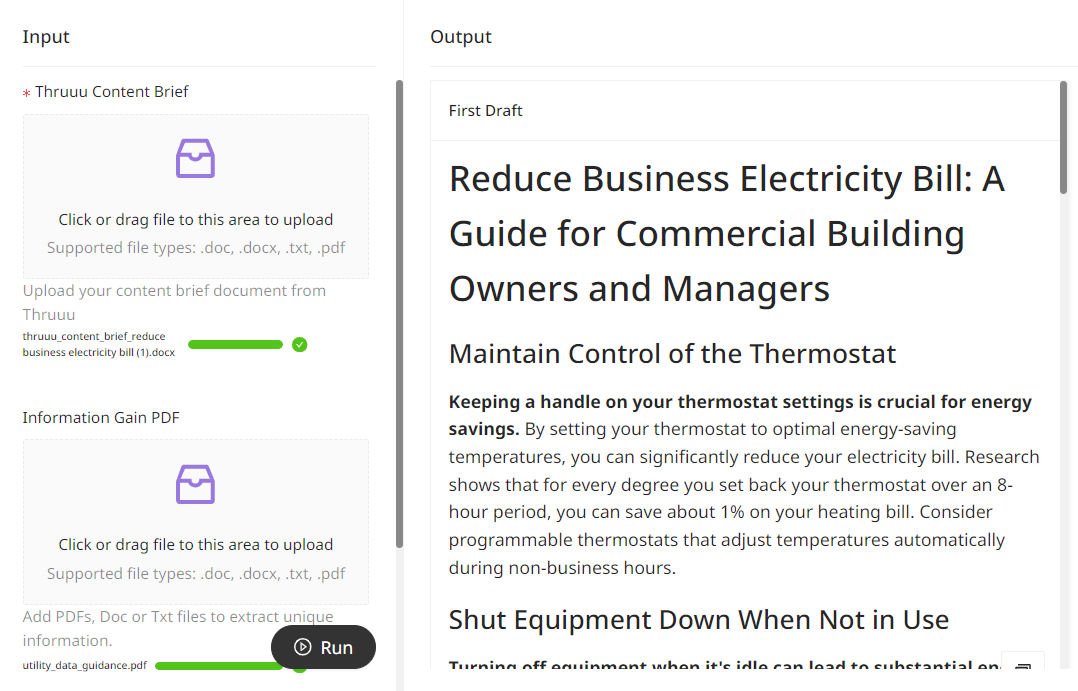
Optional: Add a splash on information gain
This app has two optional fields for information gain. You can upload a PDF and/or YouTube video script to provide additional information.
- The app takes the bonus info into consideration when writing.
- For example, in the image above it said “Setting computers to sleep mode after a period of inactivity can cut energy use up to 70%.”
- That tidbit of information came from the PDF I provided!
Step 4: Work on your first draft
Is the content perfect? Nope. No AI content is perfect.
But this tool does the tedious job of fleshing out the first draft. And it does a great job of incorporating the necessary SEO elements.
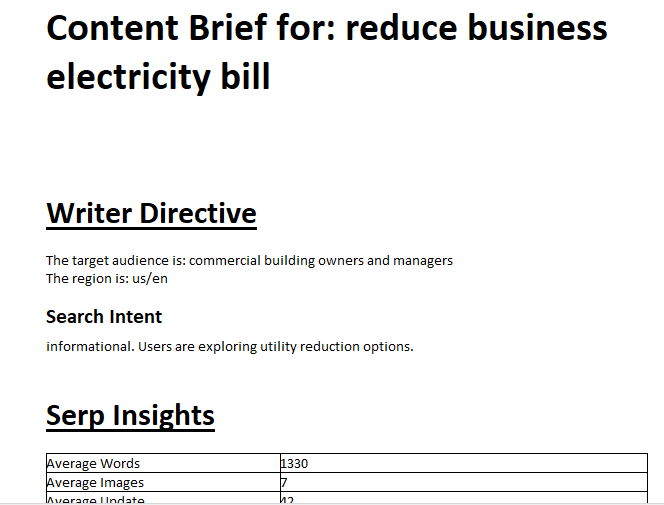
Now it’s your turn to improve the content further.
Here are some best practices for improving your content:
- Fact check all information points provided. AI can hallucinate
- Provide first-hand experience. Incorporate stories or statements from real people.
- Revise for tone and brand guidelines. AI struggles with this.
- Double-check SEO aspects like heading structure, keywords, and entities.
- Add internal and external links.
- Back up any claims with proof.
- Add more information gain.
Here are some SEO apps that I’ve made to help you further improve content:
- AI-Powered EEAT Featured Snippet Generator
- Matt Diggity’s Giga EEAT Comparison Prompt: App Version
- AI Quality Rater & Helpful Content Guideline Checker App
- AI-Powered Anchor Text Automation
- Boost On-Page SEO With YouTube
- Extract Information Gain From PDFs And Boost Your SEO
- How GPT Can Help You Add First-Hand Experience To Your Pages
- Boost Your EEAT: 9 Perplexity AI Prompts
Example Output Of Content The App Can Produce
The default settings of the app are pre-loaded to generate a page on reducing business electricity bills.
Your output won’t be exactly the same as mine, but check out this example.
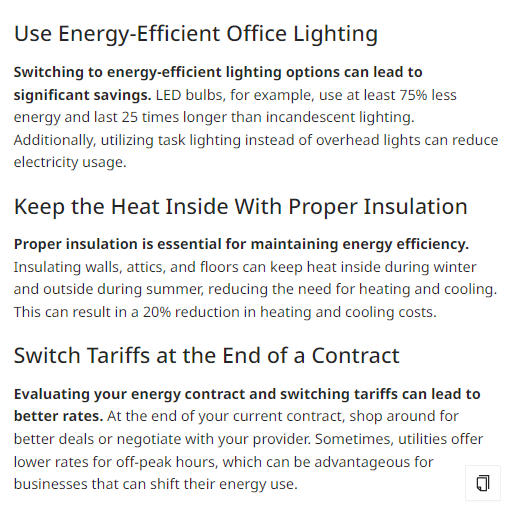
Using the information gain is a nice touch. It mentioned how LED bulbs use 75% less energy and last 25 times longer. It also mentions how Insulating walls can result in a 20% reduction in heating and cooling costs. In my editing process, I would be linking these stats to other pages that confirm these statements.
The information gain factor
In my example, I used a PDF for information gain. It’s a government document providing statistics and tips on reducing energy consumption for businesses. However, a lot of top-ranking pages don’t mention this information.
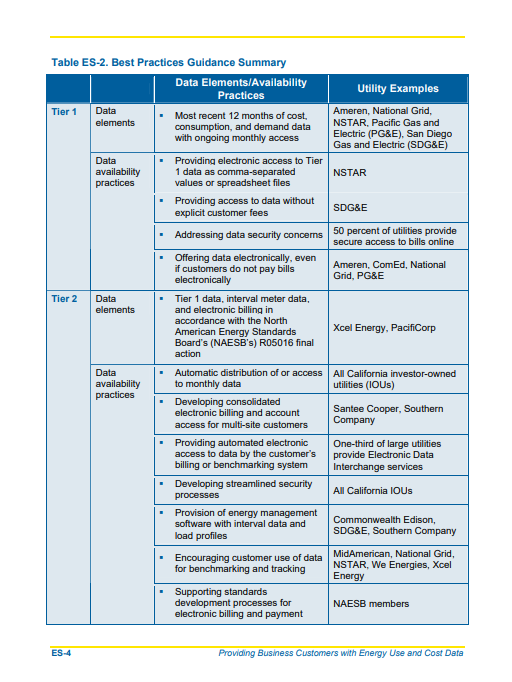
Because most SEO pages only use each other as inspiration. Google wants information gain, which is basically “new information that you’re bringing to the table”.
If you’re just going to say the same stuff as everyone else on the SERP in a different way, the Google ranking gods will frown upon you.
Bring something new and exciting to the SERP. PDFs and YouTube videos are great places to look.
Build your own Thruuu Writer App
You can easily customize this app to your liking. It’s built with a no-code app builder called Moonlit.
Mine produces this specific output because of the OpenAI prompt. Which is my own tried and tested input.
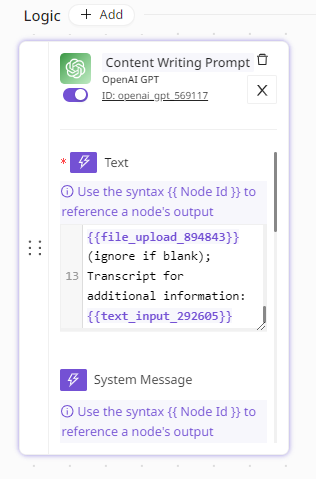
You can create even more specific output for your company or brand.
If you want to learn how to make apps just like this one, join the AI SEO academy.
I’ll show you how to leverage these apps, customize them, and build your own!