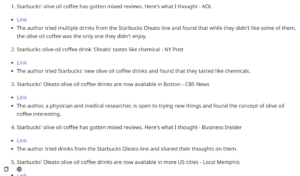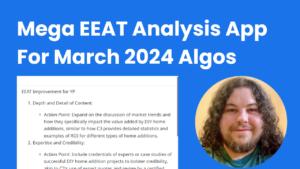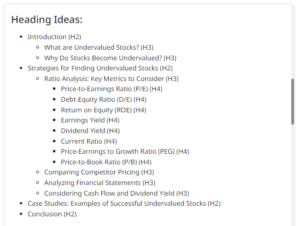Today I’ll show you how to use AI to identify the best headings and page structure to use when creating new pages or optimizing existing ones.
Identifying headings and structures based on competing pages is a fast and easy way to improve the SEO of any page.
Why optimize your headings and page structure?
- Improved keyword usage in headings = rankings, traffic, conversions
- Engage more users (hook skimmers and scanners)
- Provide more value than competing pages
Optimizing existing pages is one of the easiest ways to capture more rankings and traffic.
It’s a process I’ve been refining for years. I’ve tried a lot of different tactics and kind of found my own way over time.
I’ve managed to consistently land top #3 rankings for high-competition SERPs with this method.
This process is the most optimized version of my learnings, coupled with AI to minimize the effort.
Step 1: identify at least 3 pages your page competes with
First, you will need to gather your competitors. I recommend at least 3.
The goal is to use tools like Python and AI to quickly identify their headings and page layouts.
This will inform key details for your page (or content brief).
My example: “Best Creative Project Management Software”
Let’s say you already have a page that covers the best project management tools for creative teams and your goal is to improve it to increase rankings and traffic.
I’m going to pick this page by Cloudwards as my example.
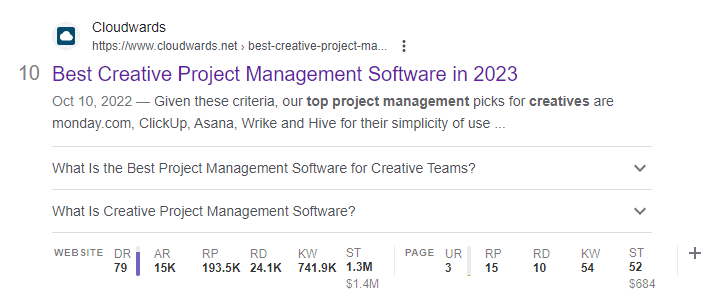
This page is ranking between #7 and #10 for “best creative project management software” depending on the location and exact search query.
Why this page is a great example:
- The site has decent domain authority (see DR above), which is on par with top-ranking pages
- It only has a traffic score of 52 (ST above).
These are metrics by Ahrefs (I’m using their SEO Toolbar Chrome extension) – this provides an estimate of how powerful a domain is, and how much traffic that page gets.
The toolbar requires a paid subscription. You can also use something like SEOquake or similar to get on-SERP SEO performance metrics.
It’s important to note the actual traffic a page gets is always going to be way different, but this system still does a great job of identifying winning pages and struggling pages.
Challenges my example page faces for ranking:
The page has a similar domain authority to the top-ranking pages, but it’s only getting a small piece of the pie ranking #7 or lower despite being relevant enough and having topical authority.
The hypothesis here is basically that the page meets ranking requirements and is highly likely to benefit from an update/upgrade.
Identify Competitor #1
It’s important to pick a top-ranking page you can compete with.
It’s not always going to be the #1 result for the search term.
Why? Because the #1 results are often going to be well-known sites with ultra-high domain authority.
If your site’s domain authority pails in comparison, you could make a better page than a big site and still not rank.
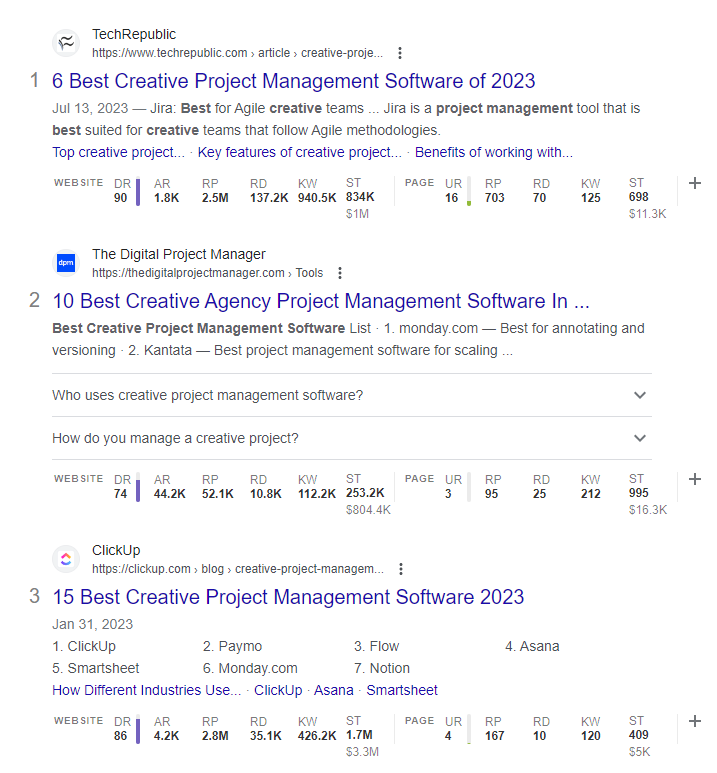
In my example above, The #1 ranking result for the query is by TechRepublic, a DR 90 site.
If I were to reference this site as my top-ranking competitor, I might miss out on better content ideas because there is a high chance that their higher domain authority is playing a key role in their rankings instead of purely based on content quality.
my #1 competitor example
I’m actually going to use the #2 result, by The Digital Project Manager as my #1 competitor.
This is a much better #1 competitor because it’s also an affiliate site, and it has similar domain authority (DR) to my page.
If you were using some kind of tool to automate these decisions, it would likely just pick the #1 ranking result.
It will definitely be a challenge to outrank these guys because their content is great and they have an exact match domain for project management which gives them an extra boost.
We’re going to need an unfair advantage to win, like AI-powered headings and page structure!
Identify competitors #2 and #3
Next up, repeat the same selection process but for your second and third choices for top-ranking pages to reference.
Again, it doesn’t have to literally be the #2 ranking result and the #3 ranking result.
Picking competitors that are in your lane, already getting traffic, and have similar domain authority yields much better results.
However, the pages are primarily supporting pages. I tend to be more lenient with my selection for #2 and #3 as I am mostly looking for content ideas.
I’m choosing this page by ClikUp as my #2 and this page by GoVisually as my #3. Note that both of these pages are actual project management software companies.
I’m ok with that because my #1 is an affiliate site. These pages will just provide additional context and ideas.
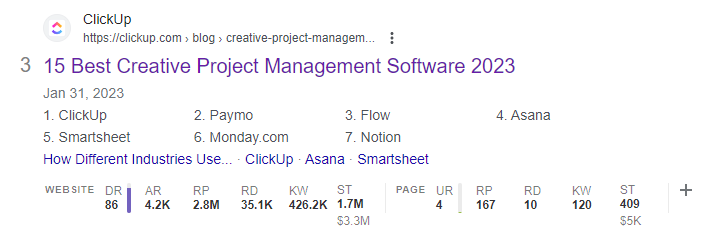
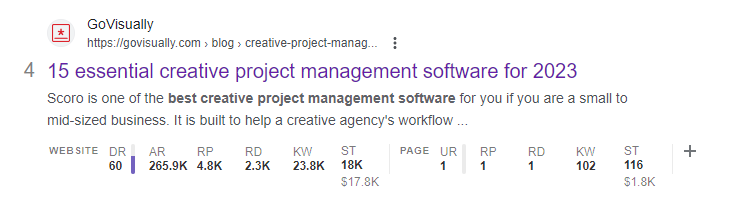
Note on referencing additional competitors
In this example, I’m sticking with three competitors. You’re welcome to add a few more if you think they will add value.
Three is a good minimum. One or two competing pages might not provide enough juice to extract.
I’d say don’t do more than 6 competing pages. After that, you’re going to have too much noise with all the different content out there, which will dilute your results.
Step 2: extract heading structure
Now for the fun part, grabbing the headings and structure of your 3 competitors with Python and AI.
In the past, I used to do this process manually. It’s a slow and time-consuming process that technology can do in milliseconds, saving SEOs hours.
Use my Heading Extractinator
I built a simple Python script that allows you to enter up to 6 URLs and get a printout of all the headings used.
Here’s a link to the Heading Extractinator script. Make yourself a copy!
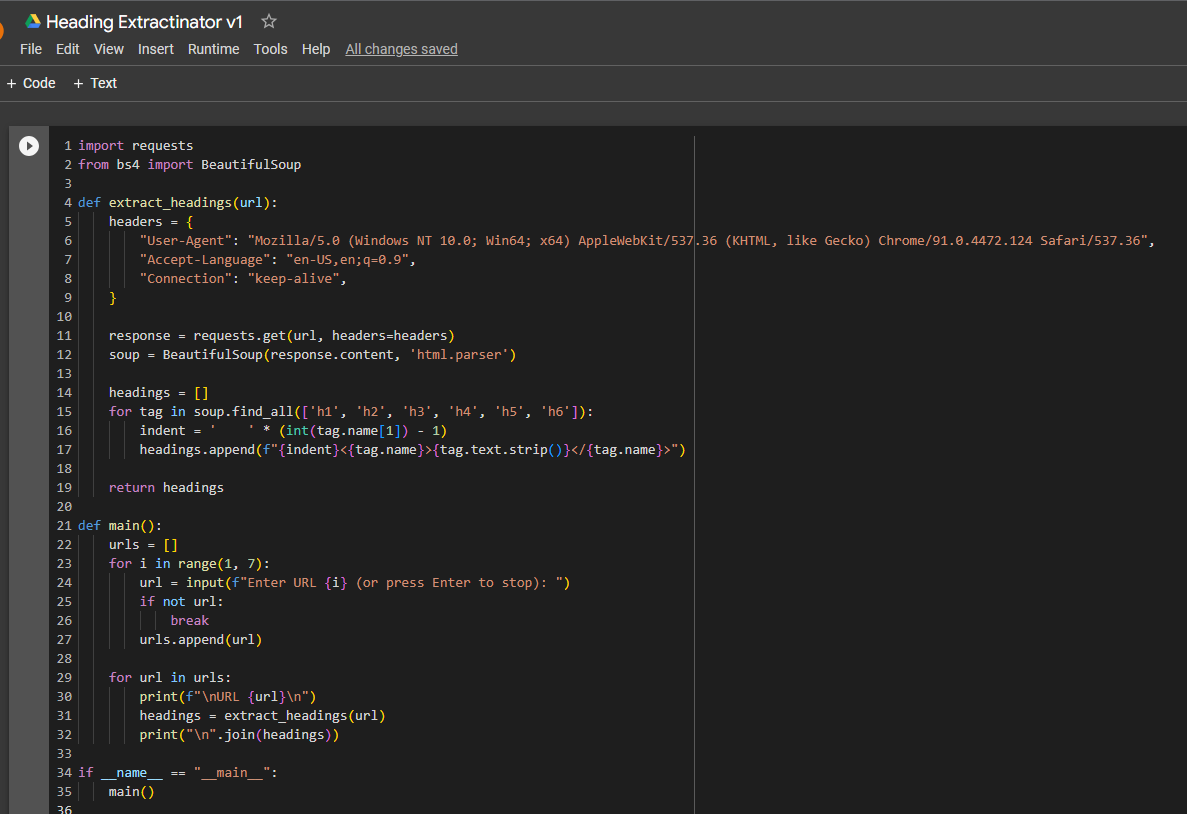
*Scraping disclaimer
Interestingly enough, this script creates a fake user agent to bypass anti-scraping restrictions. So you’re a hacker now. Muahaha.
But in all seriousness, be careful not to send too many requests to one website in a short period of time to one website because you can get blocked by tools like Cloudflare.
Heading Extractinator web app version
Is Python too gibberish? Just use this Web App instead.
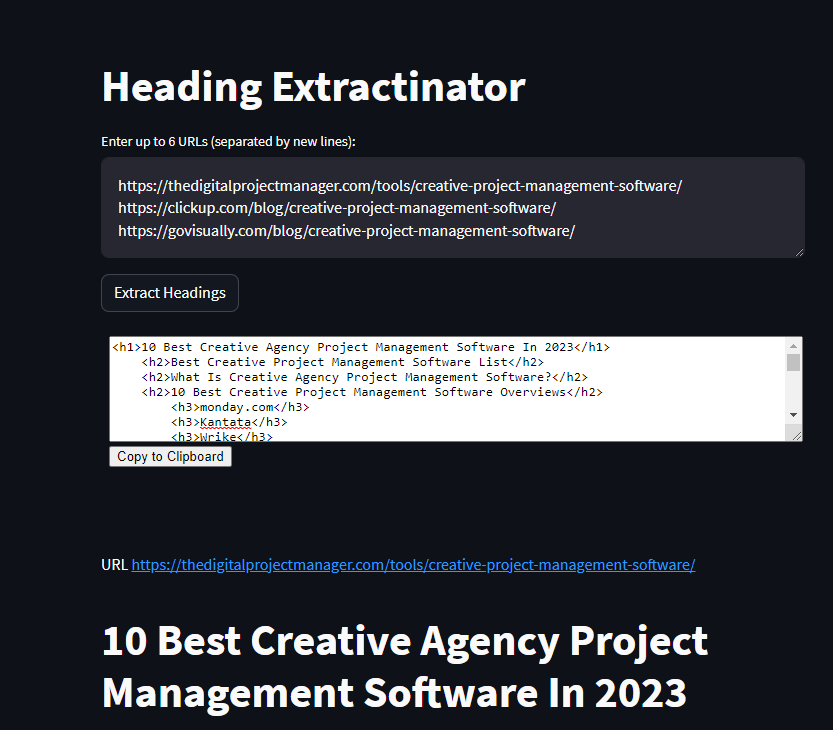
👉 Check out this guide if you’re interested in learning how to easily turn an SEO script into a mini web app.
Low-tech option:
You could also do this process manually with a tool like the Detailed SEO extension, which can grab headings in a few clicks.
You would then just need to copy/paste them to a document or notepad.
Step 3: Consolidate headings
Now that you have a big list of headings in HTML format from all the pages you crawled, you need to combine them and remove duplicates.
Consolidating the list provides a nice clean heading structure you can reference for your page.
It’s easy to do with ChatGPT. Just enter this prompt:
I'm looking to reorganize the headings for a webpage. The goal is to create a content outline optimized for SEO and user experience. Prioritize the first set of headings (from the first H1 up until before the second H1) as they are from the top-ranking page. Ensure that each heading contains a relevant keyword, and avoid using brand names in the H1. Only use one H1. Ensure detailed H4s are included. The flow should be intuitive for someone new to the topic. Exclude any 'related posts' sections and any sections that seem promotional rather than informational. If possible, recommend lists under main headings to break down information. The final structure should provide a logical and user-friendly reading experience with good flow:
And then paste your heading list from Python or the web app into the prompt as well.
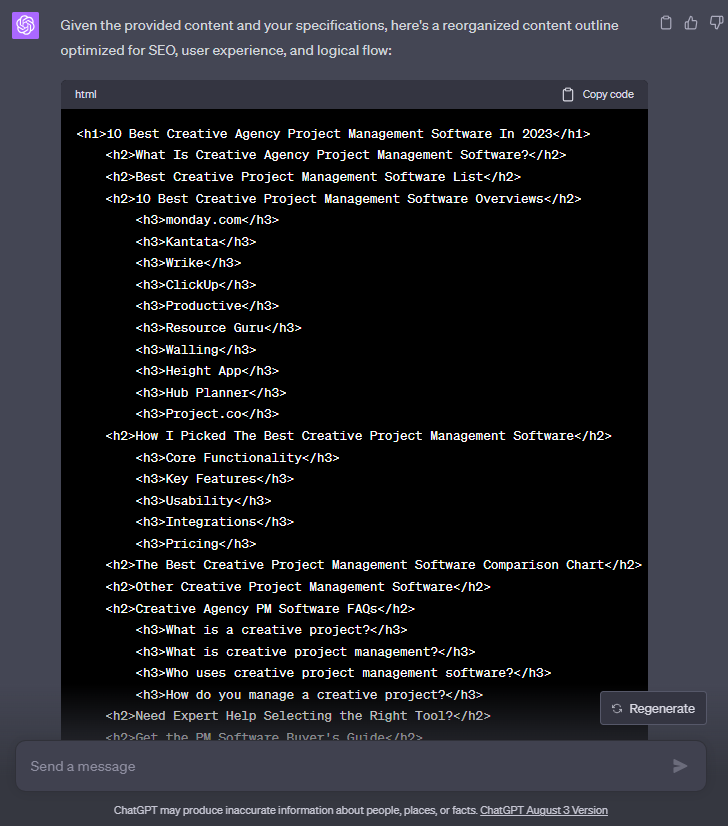
This prompt provides a nicely formatted list of headings optimized for relevant keywords.
It removes duplicates and irrelevant sections and re-organizes the headings into a logical flow.
It needs a bit of cleanup but overall a great list.
Step 4: Extract uncovered subtopics
If you’re working with an existing page, the next step is to figure out which topics from your optimal heading list are not covered on your current page.
This gives you an idea of the subtopics you can add to your page to improve it.
I used to do this uncovered content tactic manually all the time. Many SEOs are familiar with this tactic
Using AI just speeds up the process and saves us time!
Extract uncovered subtopics prompt:
The prompt is simple. Just enter the following, and then add the headings from your own page using the script or web app (or even a Chrome extension like Detailed):
Which of the above headings is not covered on this page? (Add headings list here)
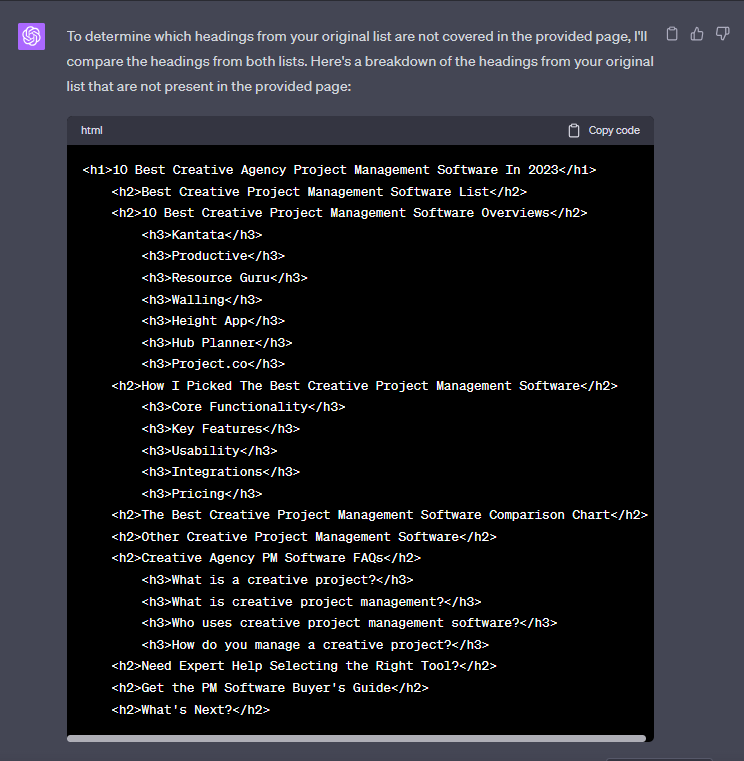
Now you have all the headings and subtopics from your top 3-6 competition pages that your page hasn’t covered.
Not all are applicable but there are lots of great ideas here.
Insights found from my example:
- It provided additional tools my page could cover
- Added Reasoning as to why I picked the software (Experience!)
- Summary comparison chart at the bottom to provide a nice wrap-up
- Added CTAs like getting expert help or buyers guide at the end
Step 5: Add more value than your competitors
Why just copy your competitors when you can outshine them with additional helpful content?
It’s important to add your own spin on things and provide more value than what’s already out there, otherwise, you’re basically just an efficient plagiarizer.
There are lots of ways you can add more value to a page.
Low-effort improvement ideas:
- Look for PDFs or books on the topic and pull in a few insights
- Find YouTube videos covering the topic and look for ideas
- Add quotes, data, opinions, and more with Perplexity (check out my Perplexity EEAT prompts)
Medium-effort improvement ideas:
- Add custom media for your page that add value (graphics, charts, diagrams)
- Add a downloadable item like a template, checklist, calendar, etc
- Get quotes from experts through HARO or Featured
High-effort improvement ideas:
- Create a video about the topic
- Provide a tool like a calculator, script, or web app
- Collaborate with authorities in your space on the topic
Do the SERPS a favor and add at least one additional effort from this list. Google and your users will appreciate it.
Step 6: Upgrade your page
Now you have some great ideas that your competitors are already doing that you can add to your page.
You should also have some additional ideas that your competing pages aren’t covering that you could add to stand out.
Now you just need to get to work and add the additional value to your page.
Wrapping up
Overall this process is quick and easy. It’s based on familiar methods many SEOs use.
This process can work just as well for creating new pages. You could just use your optimal heading structure as a content outline and build it out.
Let me know if you found this helpful, or if you’ve further improved it with your own expertise!
Contact me on LinkedIn or email me at any time to share your thoughts.