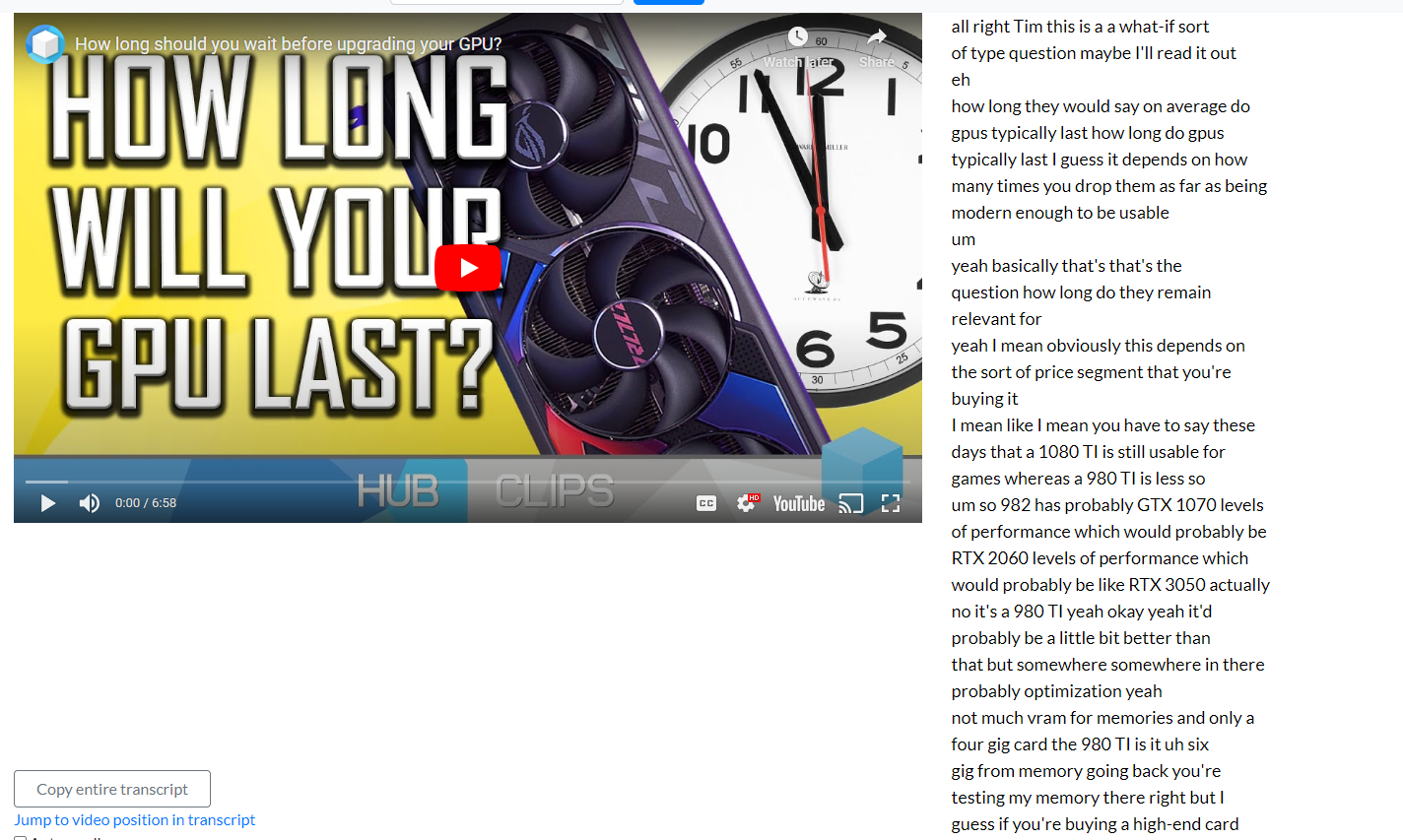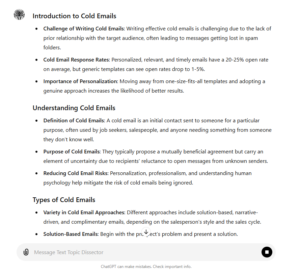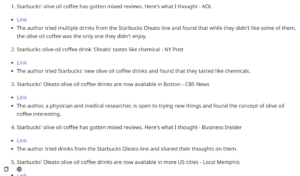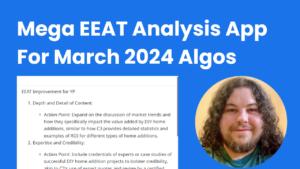Here’s how you can use AI to boost your page’s SEO by extracting helpful content from high-performing YouTube videos.
YouTube is full of information, but it’s a pain to sift through hours of content to find relevant insights.
ChatGPT makes quick work of scanning videos and finding great info. You can then add these insights to your content. A fresh source of information gain at your fingertips!
How YouTube gives your content an advantage:
- Most content producers refer to the other pages that are ranking for source information.
- With AI tools 10xing everyone’s content production, most people are still relying on the same sources for information.
- In most cases, we are all using ChatGPT which currently only has data up to 2021.
- If you want your content to stand out, you need to provide insights that are unique and relevant.
- That is why YouTube is a great source for content ideas. YouTube videos are ranked based on engagement metrics like watch time. So we know high-performing videos have proven content.
How to extract SEO insights from YouTube:
Let’s say we are working on a blog post for a tech site about the best GPUs of 2023.
First, we find a YouTube video that is performing well for this search:
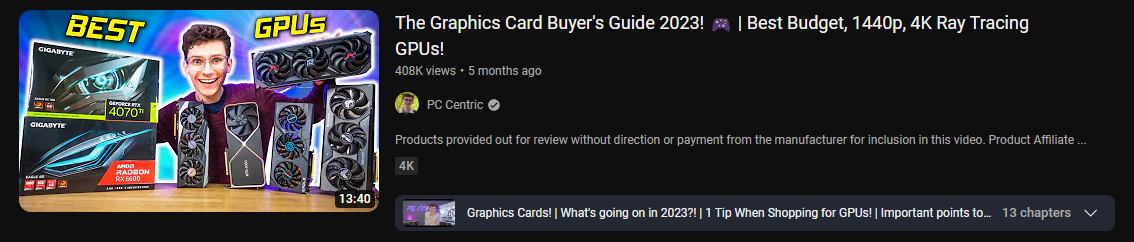
This video by PC Centric has gained 408k views in 5 months and ranks in the top 3 for the search term.
Their video is clearly informative and helpful considering YouTube’s algorithm is heavily influenced by positive engagement metrics.
Then we grab the transcript of the video and feed it into ChatGPT with prompts designed to produce helpful SEO content from the source video.
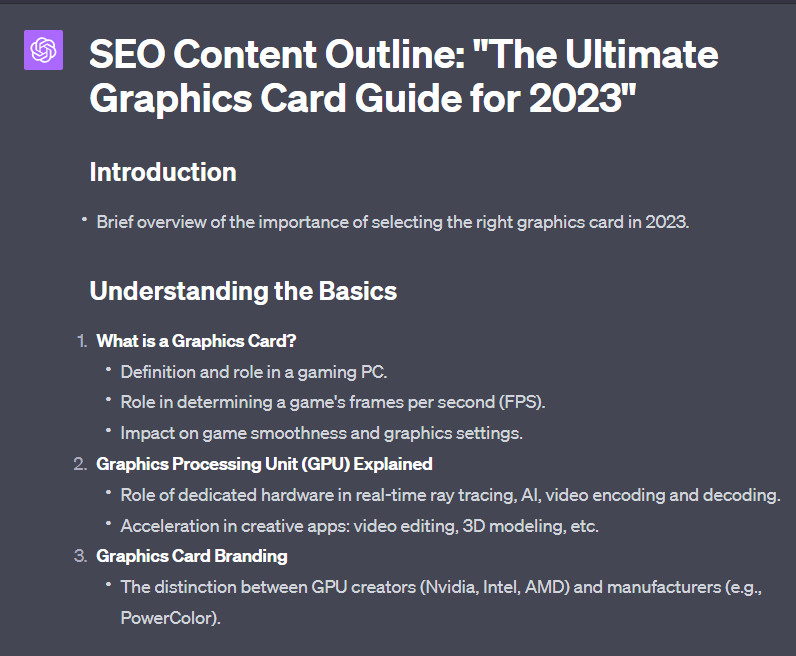
We can then quickly and easily find great insights from this video to use in our post.
Step-by-step instructions for creating SEO insights from YouTube:
This process is quick and easy. Let’s review every step in detail.
Step 1: Find a high-performing YouTube video
YouTube is still the second-largest search engine. Just like search, videos are ranked by algorithms.
You’ll want to choose a video that ranks well for your target keyword.
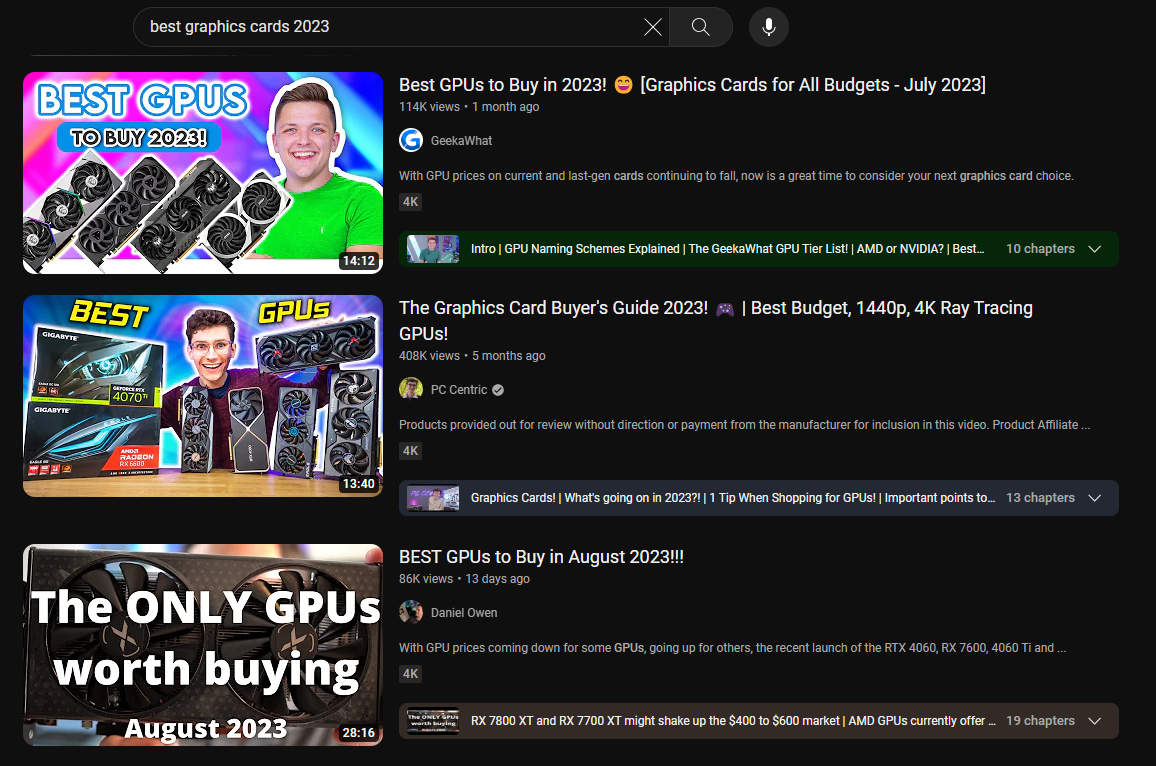
(A target keyword is the #1 term you would like your page to rank for.)
A top-ranking video that shows up for your target keyword is battle-tested. The content has proven to be engaging to users. Which means it has lots of great info we can reference.
You’ll also want to pick a video that has already been live for a few months as they will have the most algorithm-approved content. A brand new video might throw off the reading because YouTube also loves fresh content.
For search, we like evergreen content. Fresh content is cool too, but Evergreen provides the long-term benefits a website needs to grow consistently over time. Creating evergreen content also provides the luxury of not having to constantly find the latest news and be among the first to distribute it.
Step 2: Grab the video transcript
While there are ways to grab the transcript directly from YouTube videos, they are sometimes hard to find and are formatted weirdly.
You can use a simple tool like YouTubeTranscript.com, which instantly grabs the transcript and formats it for you.
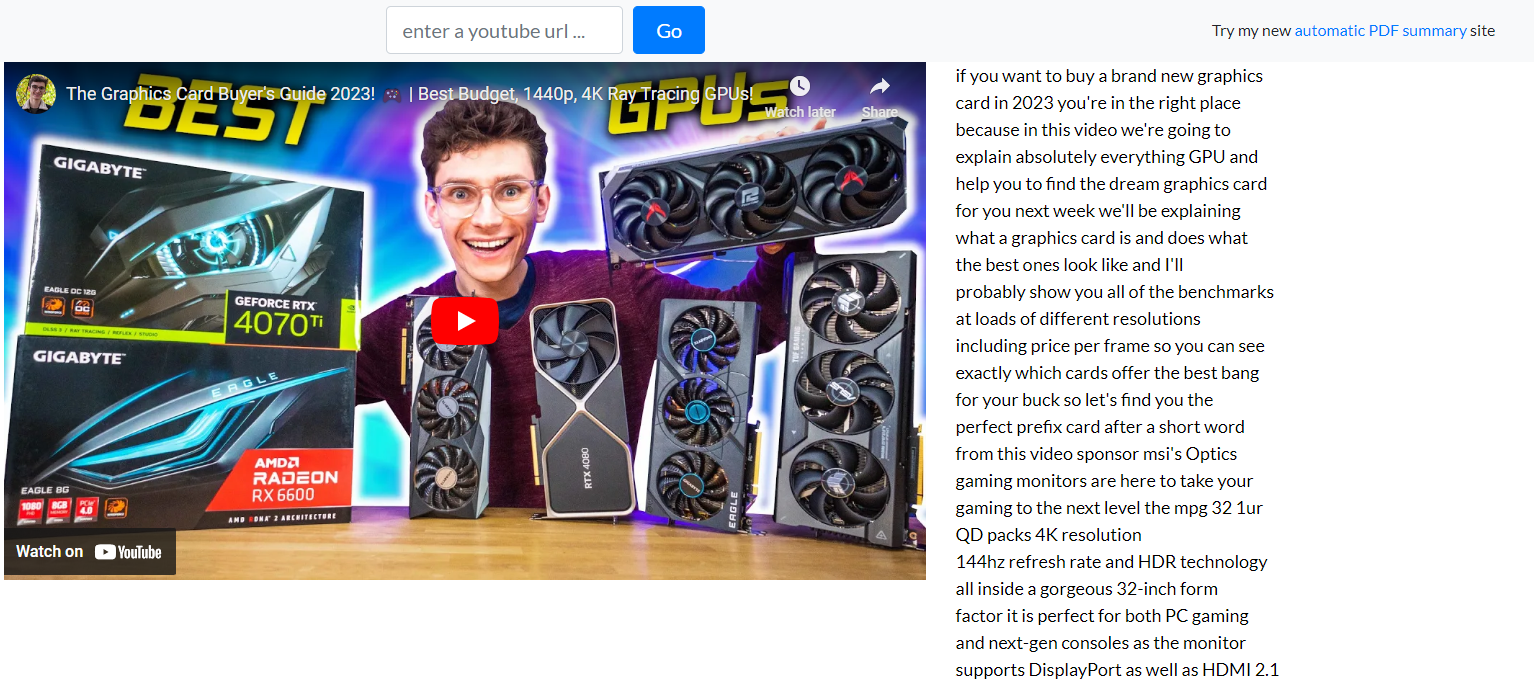
Step 3: Feed the transcript to ChatGPT
Generative AI loves data and reference information. Use this prompt to create a basic SEO content outline:
Please create a detailed SEO content outline for a blog post using this transcript. Please provide it in markdown format!
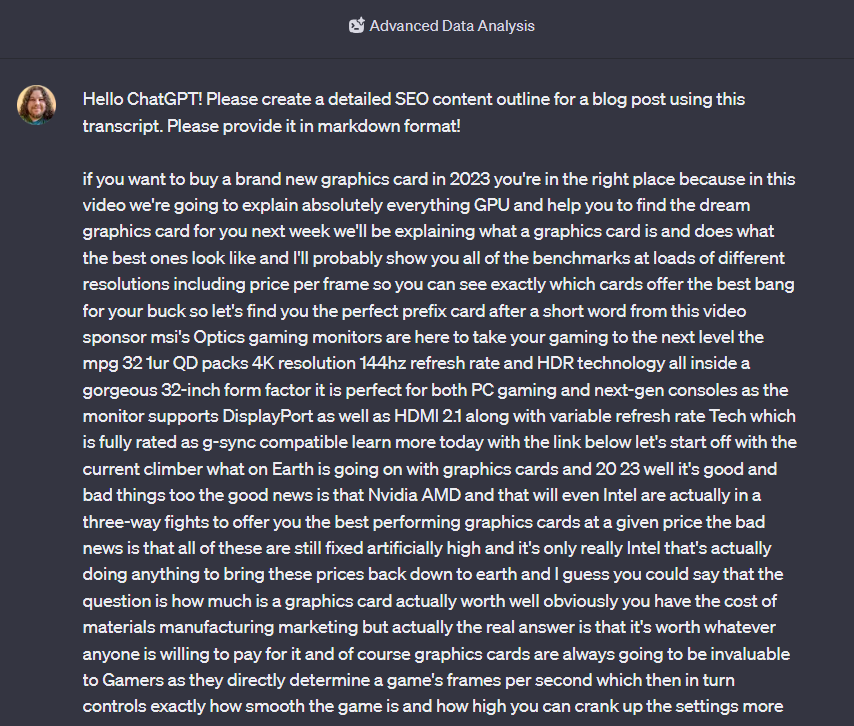
Here’s the generated content outline:
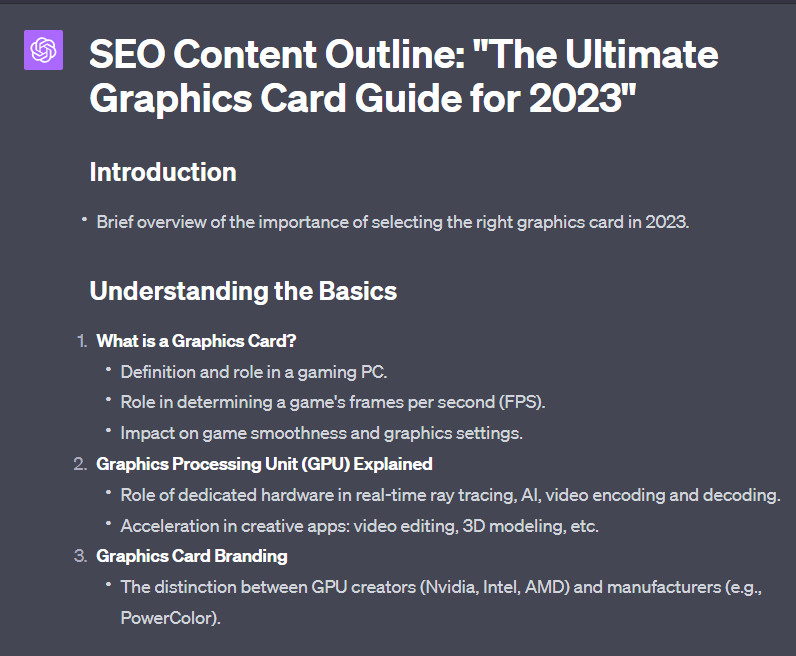
Step 4: What else can we do?
Now if only we had a bunch of questions related to the target keyword…
People also ask?
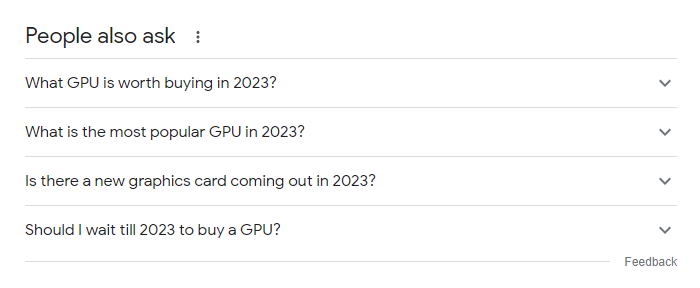
The Detailed SEO Chrome Extension grabs PAAs in a few seconds!
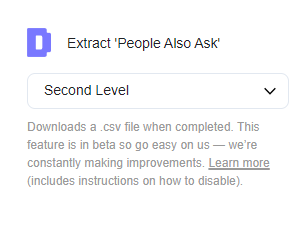
Answering relevant PAAs with videos:
Example for the PAA: “How many years will a GPU last?”
Prompt to answer PAAs:
Reference this video transcript to find unique insights related to the topic: How many years will a GPU last? Provide an answer in this format: Question: Answer: (Detailed answer as plain text) Source: Provide a 6-word citation of where this info was mentioned in the video (paste transcript)
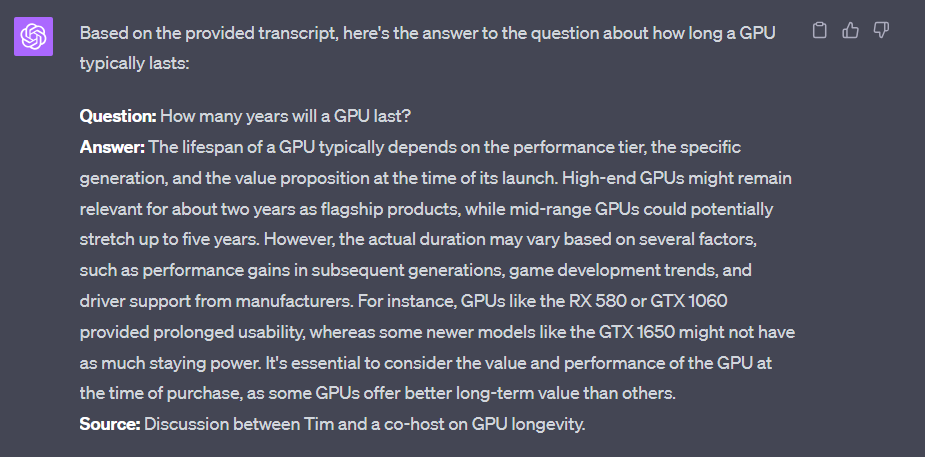 As you can see, the content from the video provides a great informative answer to the video.
As you can see, the content from the video provides a great informative answer to the video.
Let’s compare this video to a top-ranking page
To gauge how helpful these insights are, let’s compare them to a top-ranking page for the same PAA, “How long do GPUs last?”.
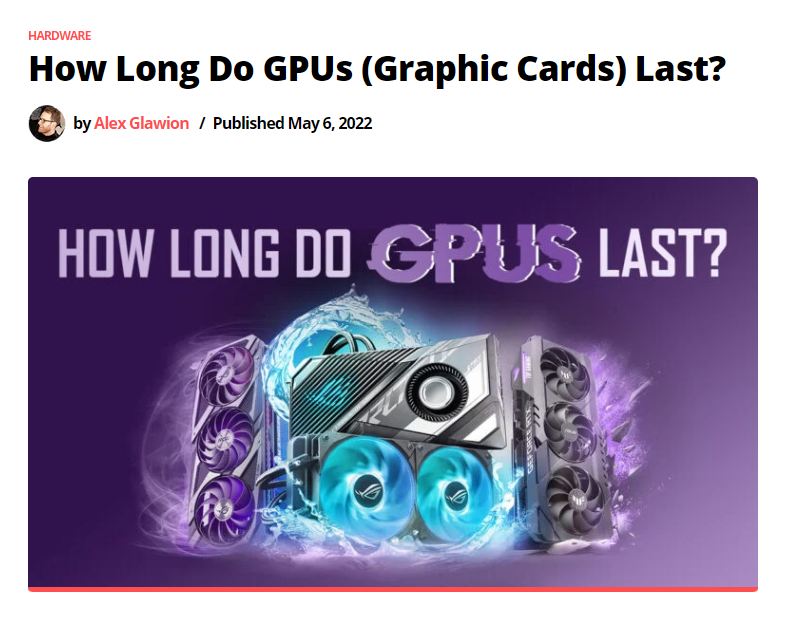
Use this prompt and copy/paste the entire text of the blog post:
What unique insights does the video provide that the blog post does not cover? Explain why it might be more relevant or beneficial to a reader.
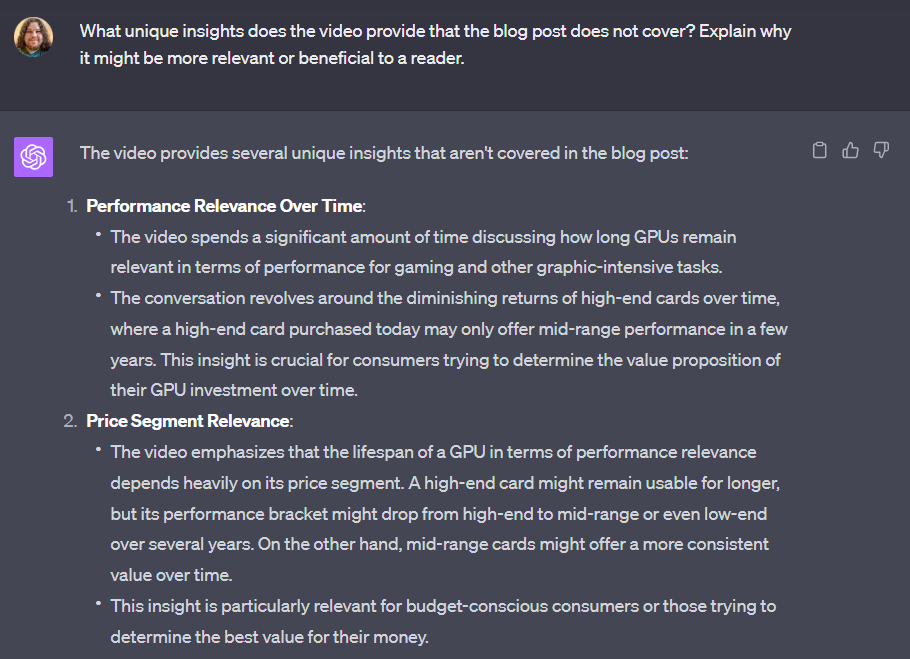
Unique insights from the video vs. blog post:
- How long GPUs stay relevant for modern gaming and graphic-intensive tasks.
- The diminishing performance return of high-end cards over their lifespan.
- How mid-range cards can provide more consistent performance over their lifespan vs. high-end.
- How high-end card features evolve faster than mid-range cards.
- How many game developers and gamers opt for mid-range cards for affordability and reliability.
- How specific popular cards like the RX 580 or GTX 1060 outperform the GTX 1650 over time.
That’s a lot of unique insights that a top-ranking blog post does not cover for the same search.
The video also has tons of mid-funnel consideration content which would be great for an affiliate site. The top-ranking blog post is more about the lifespan to failure of common cards.
How to credit video creators
Much like you would link to a website as a source or citation, it’s important to credit video creators the same way.
This not only provides a better experience to your users, but it also gives the original creators the credit they deserve.
Here are a few ways you can credit your videos as sources:
Copy video at current timeframe:
Pause a video and right-click on it. Then select copy video at the current timeframe.
This will give you a link to the video at that specific point in time. You can now link to that timeframe in your content like this.
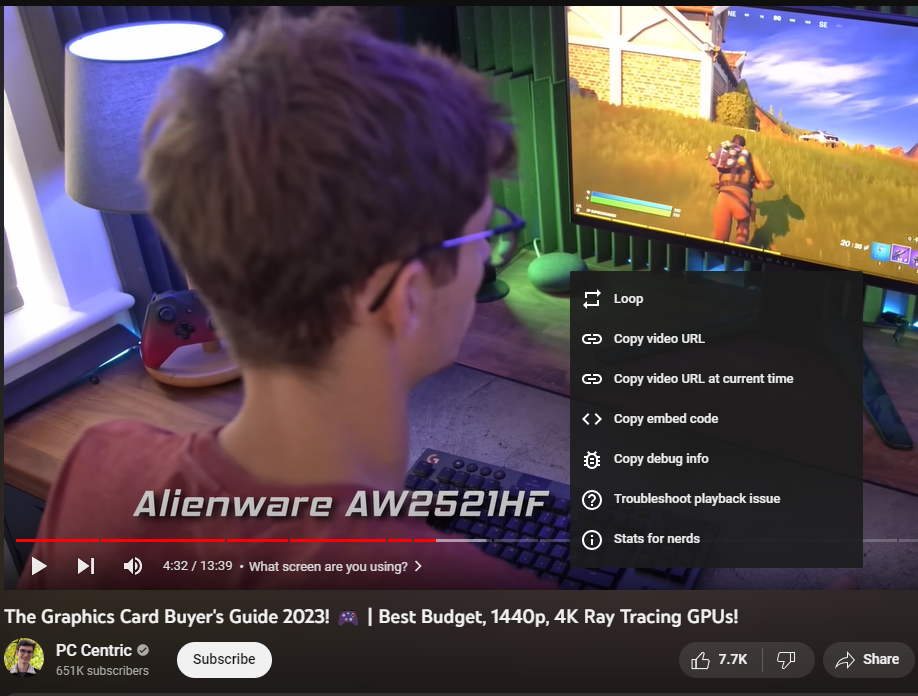
Embed a video directly onto your page
By clicking the Share button and copy/pasting the embed HTML, you can embed a video directly onto most pages.
 If you are using WordPress you can just paste the video URL and it will embed automatically. 😊
If you are using WordPress you can just paste the video URL and it will embed automatically. 😊
What can you do with YouTube?
You get the idea. Video –> Transcript –> GPT –> Prompts.
Give it a try and see what you can create. Try your own prompts to see what kind of results you can get.
Don’t forget to subscribe to my newsletter and connect with me on LinkedIn.