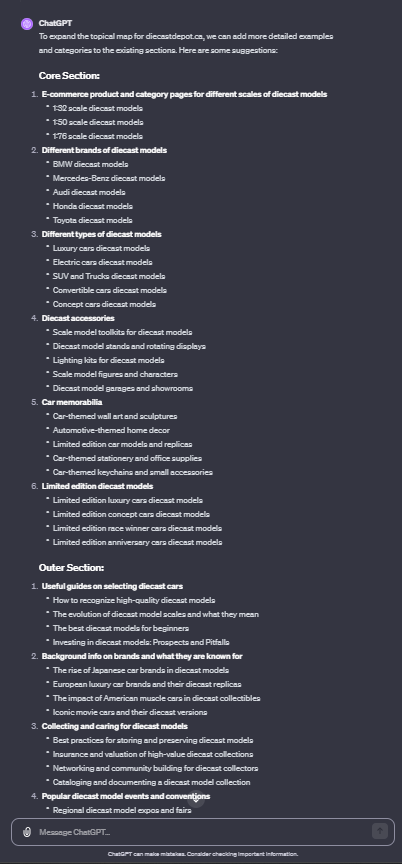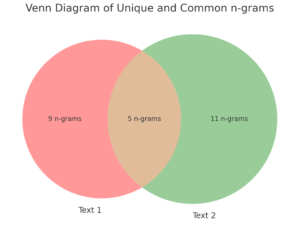This AI-powered tool helps you create a topical map to help improve your topical authority.
Simply provide some essential information about your website and the topical map maker ideates the core sections of your content network.
👉 Try it here: Topical Map Maker Tool
Update: I recently improve the knowledge retrieval, and added the new GPT 01 Model with advanced reasoning.
What is a topical map?
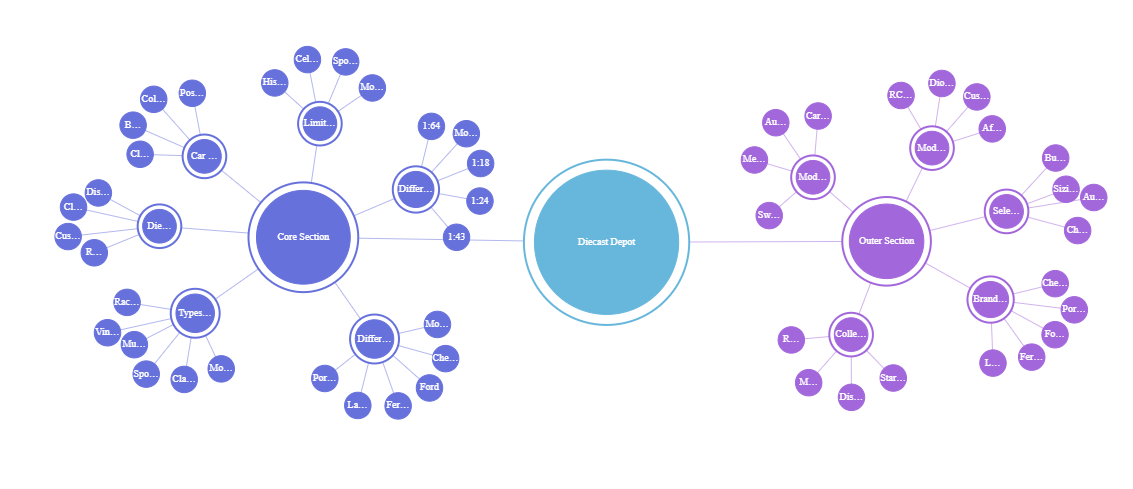
A topical map is a content hierarchy that helps guide a website’s semantic SEO strategy. It is used to uncover search queries relevant to the website and industry, and it emulates how search engines like Google understand and interpret topic structures.
A topical map reflects a site’s content structure and authority in its niche, and it can be used to build topical authority and increase organic traffic. It can also serve as a content roadmap for future planning and keyword research.
Koray and Semantic SEO
A topical map in SEO is a term coined by Koray Tuğberk GÜBÜR that describes the overall structure of your website content.
Koray is the founder of Holistic SEO, which focuses on semantic SEO strategies. He’s best known for “topical authority” which has become a mainstream term in SEO. In Koray’s topical map case study, he showcases over 20 named websites. Covering in detail how topical maps can be very effective at driving traffic across a variety of industries and niches.
His case studies show how his techniques were able to achieve consistent 2-3x increases in organic search traffic across the board. One case even showed how a project went from 0 to 1,000,000 clicks per month.
If you want to learn more about topical maps and semantic SEO, I recommend starting with this topical authority guide by Koray.
How the topical map maker works
This topical authority map app retrieves knowledge from a document that outlines Koray’s guides and examples for creating and expanding topical maps from his case studies.
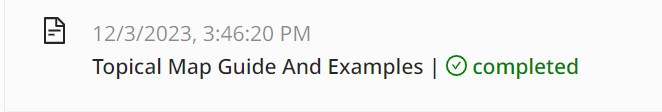
Then it uses the information you provided about your website and core topics to create a topical map.
You can then expand your topical map with a few simple ChatGPT prompts.
This makes it easy to create and expand your approach toward topical coverage.
How to create a topical map for SEO
Step 1: Provide core information about your site and core topics
For this step in creating your topical map, do your best to provide essential starter information. The goal here is to provide overall guidance with some examples. The AI topical map maker then takes your rambling thoughts and turns them into a clean and well-structured topical map.
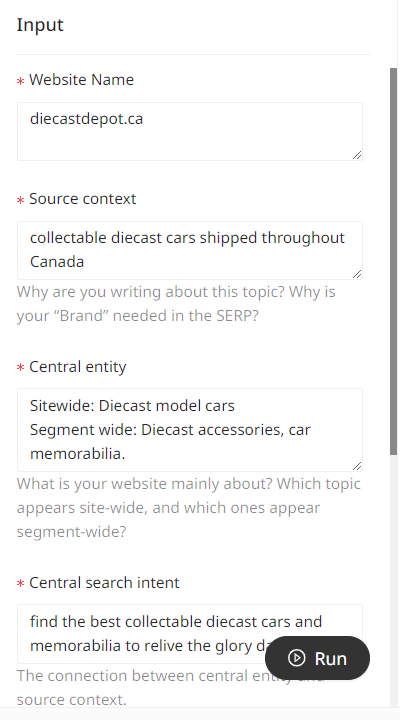
Take a minute to provide key information and a few top-of-mind examples. The built-in ChatGPT bot will do the majority of ideation for you.
Source Context:
- What It Is: Understanding the purpose behind the chosen topic and the brand’s relevance in search results.
- What to Put: Explain your reasons for selecting the topic and why your brand is essential in search engine result pages (SERPs).
Central Entity:
- What It Is: Identifying the primary subject of your website, including both general and segment-specific topics.
- What to Put: Describe the main focus of your site and differentiate between topics that are prevalent throughout the site versus those in specific segments.
Central Search Intent:
- What It Is: The relationship between the main topic (central entity) and the reasons for creating content (source context).
- What to Put: Detail how your primary topic connects with your reasons for content creation.
Core Section of the Topical Map:
- What It Is: Pinpointing where the most significant SEO activities and monetization efforts occur on your site.
- What to Put: Identify the part of your website that receives the most ranking signals and where the majority of your monetization takes place.
Outer Section of Topical Map:
- What It Is: Recognizing areas of your website that contribute historical data, aiding in search engine trust.
- What to Put: Indicate areas of your site that provide historical data essential for building and maintaining trust with search engines.
Step 2: Generate a topical map
After you fill out the key information to create your topical map, you simply hit run and let the app get to work generating your topical map.
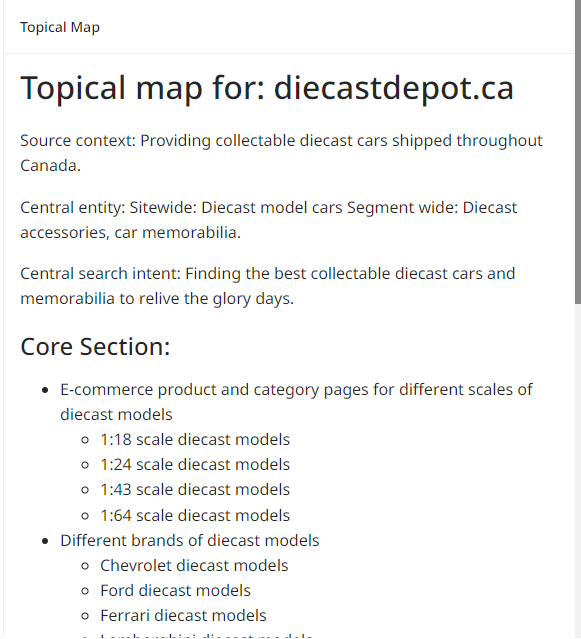
It starts by retrieving knowledge from my document outlining Koray’s guides and examples on topical maps.
Then it uses my built-in prompts to take your input, structure it, and ideate it into a list of key topics for each area of your website.
This is an experimental app. Feel free to run the app again to retry the output. If you run into any errors, send your error messages my way for troubleshooting.
Step 3: Expand the topical map
Expanding a topical map is easy with ChatGPT. You just keep adding more examples to each subtopic within the given categories. Or create a new category and start ideating on that.
Koray describes the three main methods for expanding a topical map:
“These are “covering more entities from the same type”, “covering more attributes from already existing entities”, and “deepening the context with further consistency”. – Topical Map Guide
If your topical map has a good structure, it will be easy to continue ideating or generating more entities. You can do this manually or with ChatGPT.
ChatGPT prompts for topical map expansion
This is a sequential prompt. So do one after the other.
1. Prompt for covering more entities from the same type:
Input: “You are an SEO assistant. You help people expand on their topical maps.
Please review the following topical map and provide more listed examples for covering more entities of the same types already listed: [copy/paste topical map here]”
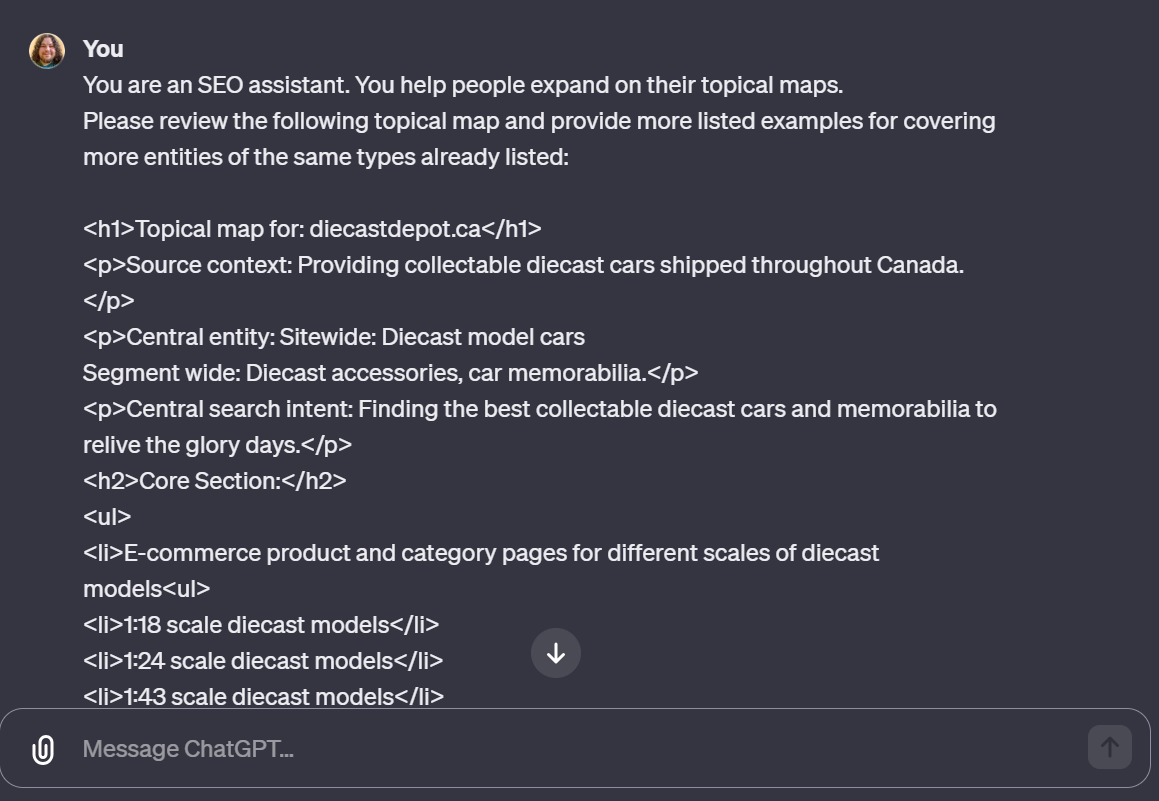
Output:
2. Prompt for covering more attributes from already existing entities
Input: “Review the topical map above and list of expanded ideas. Now provide additional ideas for both the core section and outer section of the topical map that cover more attributes from already existing entities. Do not repeat any topics that have already been used.”
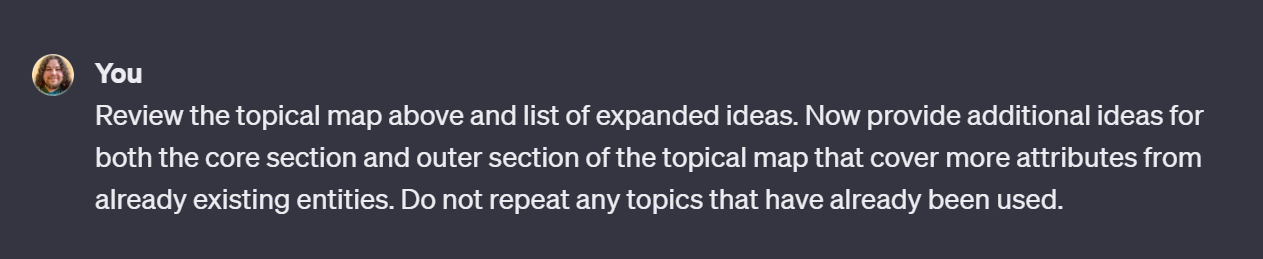
Output:
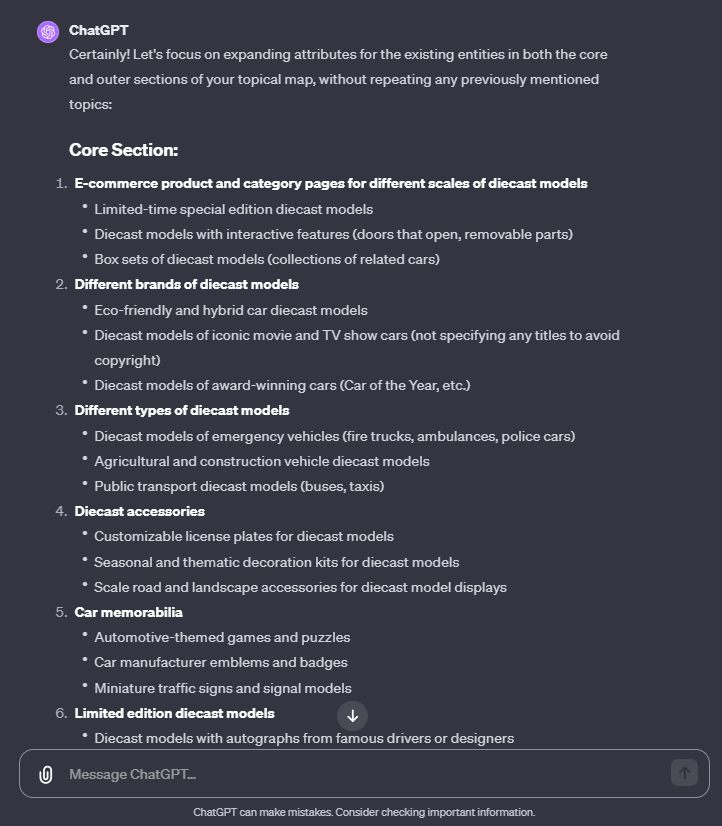
3. Deepening the context with further consistency:
This part isn’t a prompt. When Koray refers to deepening context, he is referring to improving the content that already exists.
For example, adding contextual internal links throughout to improve your semantic network. Or updating content with new information, examples, or additional details.
Some tips for deepening the context with further consistency:
- Maintain Core Theme Relevance: Ensure all content aligns with and supports the central theme of the website.
- Educational and Engaging Content: Offer detailed, informative content that educates and engages your audience.
- Uniform Quality and Style: Keep a consistent tone, style, and quality across all content to build a recognizable brand voice.
- Interconnect Related Topics: Link related topics within your site to enhance user engagement and provide a comprehensive experience.
- Regular Content Updates: Continuously update existing content and add new, relevant topics to keep your site current and dynamic.
- Be A Comprehensive Resource: Aim to make your site a complete go-to resource for its niche. For example, covering products, culture, community, and news.
Step 4: Topic selection and prioritization
After you have created and expanded your topical map, you’re ready to start creating content.
While every piece of content in your map should be made eventually, it’s smart to prioritize which pages you will make first.
Check out this guide that covers how to identify topics your site can currently rank for.
Next steps: Creating content
Topical maps are a great way to plan your content. By following a topical map, you’ll build topical coverage, and be closer to achieving topical authority.
Once you’ve got your site mapped out, it’s time to test some content out. I recommend starting with 3-4 categories with 3-10 pages per category. This allows you to collect diverse Google Search Console data and determine where the best opportunities for your site to rank are.
Check out this tool for creating 20-point content briefs. And then check out this tool that is designed to turn those briefs into first drafts. Or if you use Thruuu, you can use this version.
Customize or build your topical map maker
Want to get under the hood and make your own topical map tool? Join my AI SEO Academy.
I’ll show you how I built this tool (and all my other tools) using simple prompts and no-code builders.