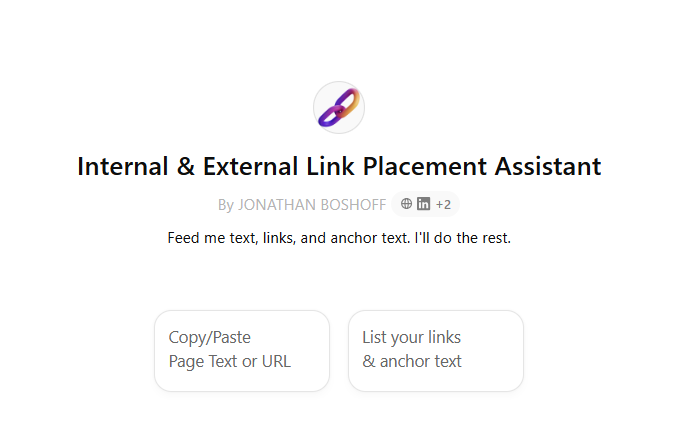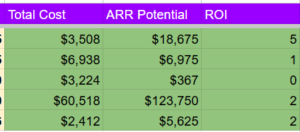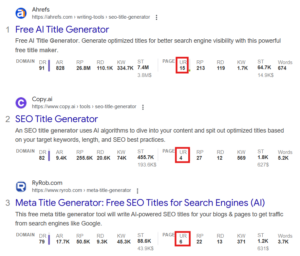You’ve made a bunch of pages. Now you need to link them up!
Internal linking is critical in SEO, even more so with the rise of AI content.
This guide will show you how to use my simple AI-powered solution that automatically finds SEO-friendly placements for the links within your text.
Just give my free GPT the text of a page, and a set of links and anchor texts, and the AI goes to work plugging them in.
The prompts are configured based on my testing and tweaking. It can complete internal and external linking tasks on a page like an SEO pro!
Try the GPT Version here: Internal & External Link Placement Assistant GPT
How the Link Inserter App Works
- Copy/paste the full page text, or give it a URL of a live page to read.
- Provide your list of desired links and anchor text
- Let the app do the rest!
Example Input For Adding Links
Using this tool is quick and easy. Simply copy/paste a page text like so:
(you can also give it a URL)
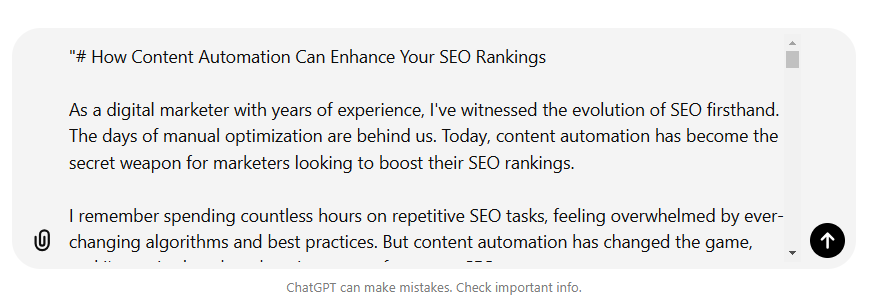
And then in the same input, just provide a list of links and anchor text:
(It doesn’t even have to be formatted nicely)
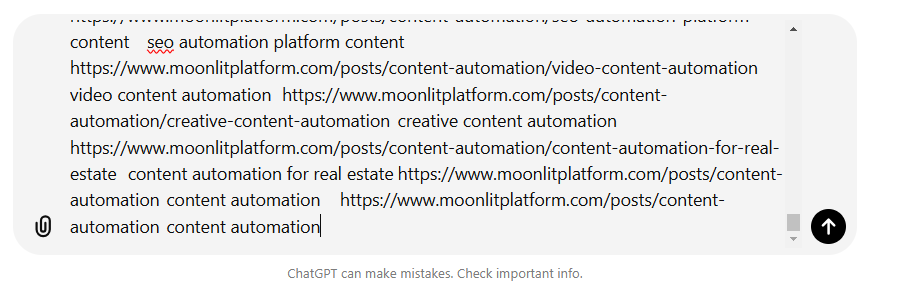
Then I hit enter and the GPT spits out the same text, but with links added to it!
Example Output With Links Added
In this first example, one of my links was for Content automation.
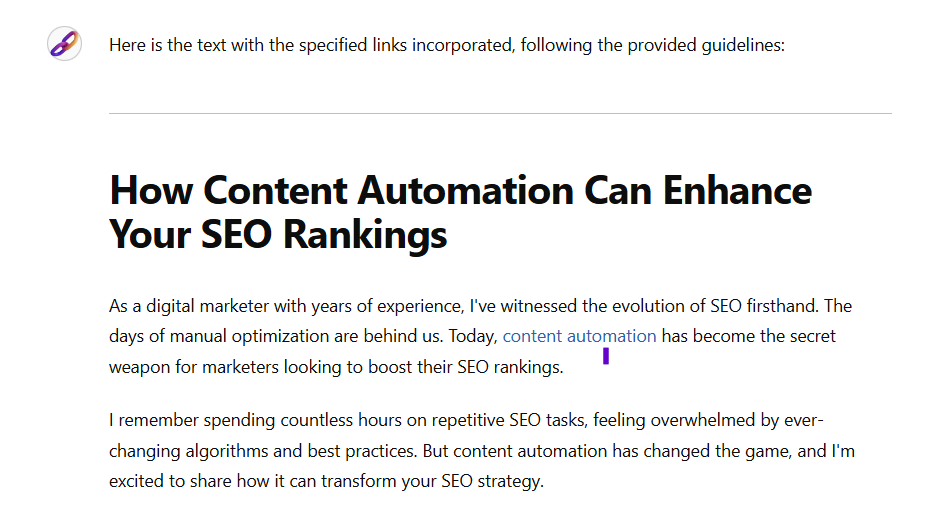
The GPT can make minor edits to sentences to improve the context and connection to the links it adds.
Next:
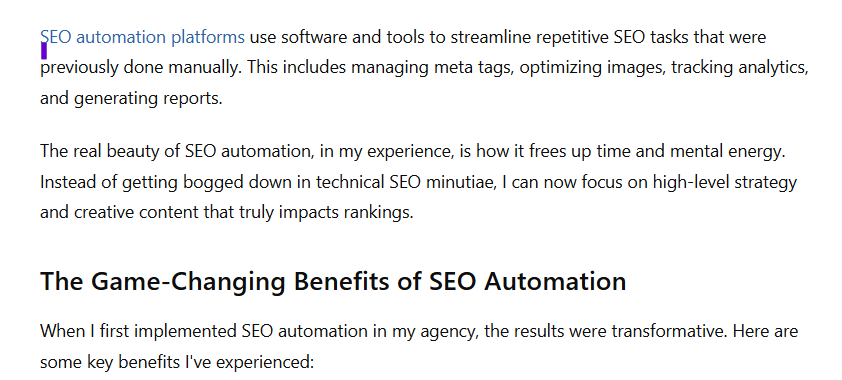
The next link to add was SEO automation platforms. The original text said:
“SEO automation uses software and tools to streamline repetitive SEO tasks that were previously done manually.”
The edited version is similar, just with the link added.
Next:
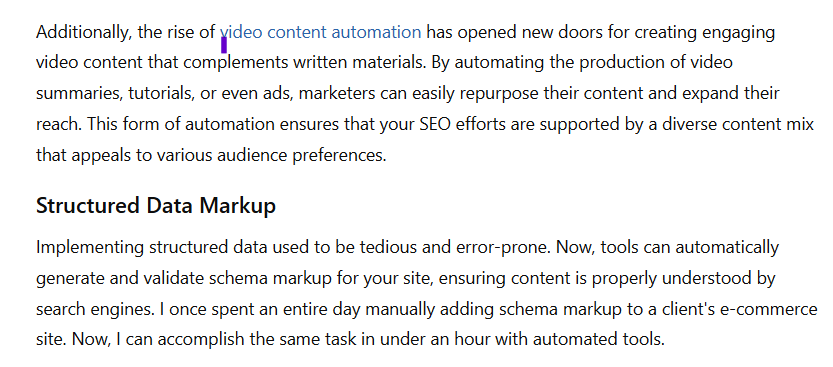
This link was more challenging for the GPT’s logic. It created this entirely new paragraph to connect video content automation to the core topic of this page.
If the AI can’t find a good placement in the existing text, it will create new text to tie it together. This is sometimes necessary even without an AI assistant.
Some best practices this linking assistant follows:
- Unique Links and Anchor Texts
- Sufficient Breathing Room
- Contextual Integration
- Contextual Bridge for Unrelated Links
- Modify Anchor Text for Context
- Avoid Redundancy
- Avoid Removing Important Information
- Incorporate Industry-Specific Examples
- Proper Formatting
This internal and external linking AI assistant works well because it was built by someone who’s been adding and editing internal and external links for over a decade.
I’ve learned all the best practices, and carefully iterated and tested this AI against a wide range of content to ensure it’s a versatile tool.
That being said, if you try it and get weird results, feel free to reach out to me so I can improve the app. It’s by no means perfect.
Internal Link Placement Done At Scale
Now you’ve got a great (and free) solution to automatically add internal and external links to a page following SEO best practices.
I highly recommend reviewing the links and checking that they lead to the right pages before hitting publish.
But what if you need to run this app for a whole bunch of pages?
Maybe you’re creating a series of programmatic content, and you need to ensure they have internal links.
No problem.
I’ve created this same linking app in Moonlit Platform.
The difference with Moonlit is you can upload a spreadsheet of texts, URLs, and anchor texts and do a bulk run.
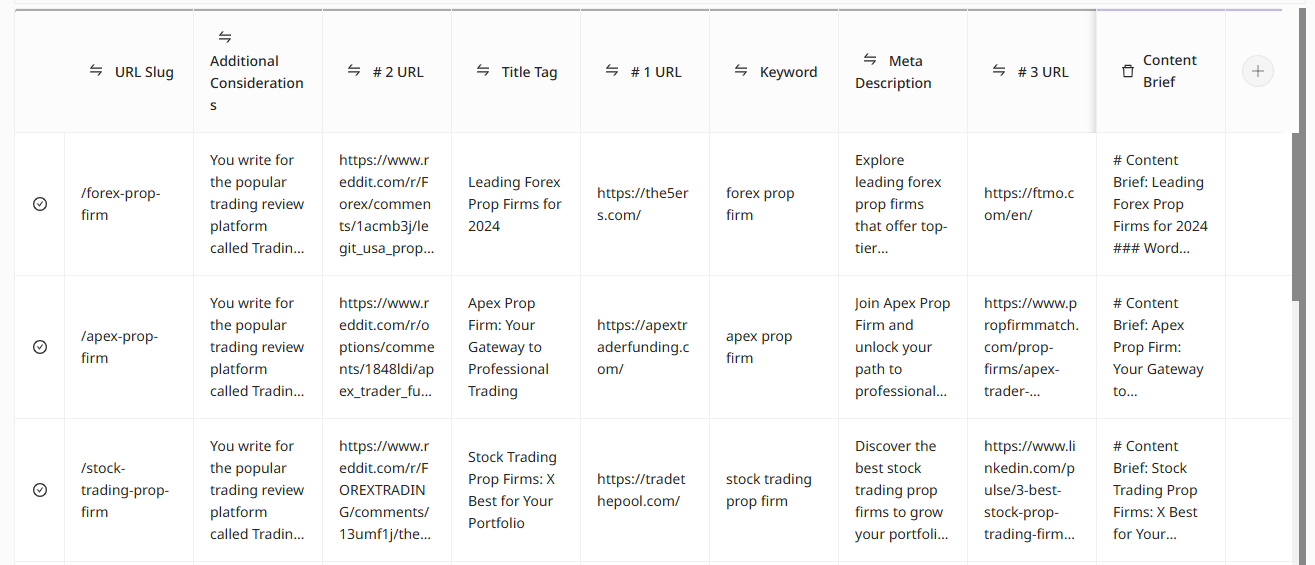
It will repeat this process for every page. Allowing you to link up entire sets of pages together.
You’ll just need to have a well-structured internal linking map ready to go first.
Moonlit isn’t free. But if you need to link pages at scale, it’s a great solution.
You can even clone this app, tweak modify, change the language, etc.
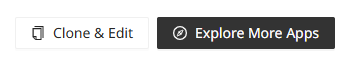
>> Clone the Moonlit Internal Linking placement app.
Why Internal Linking is So Important in SEO
Google doesn’t sweat the ocean of AI content plaguing the web in terms of ranking.
Because Google can easily find and kill mass-generated AI content.
If your content lacks internal links, Google won’t rank it.
The more internal links your pages have, the more keywords they will rank for, and the more traffic they will get.
I find that contextual, in-paragraph internal links have the highest weighting.
Adding links through headers, footers, sidebars, categories, etc. Has a much lower value.
No links, no clicks. More links, more clicks.
That’s an oversimplification, relevance is important too. Don’t go linking things that have no business being linked together.
Don’t forget about updating content!
Even if you do have internal links, if you aren’t able to keep content updated and increasing in quality, it’s gone. No SERPs for you.
Check out some of my other guides on updating content:
- How To Improve EEAT Of Any Page (With AI)
- Quickly find first-hand experiences
- Optimize your page with semantic keywords
- Fix keyword cannibalization with N-grams
- Extract EEAT from YouTube videos
- Extract information gain from PDFs
Join The AI SEO Academy
If you want to get access to 30+ more AI-powered apps. Python scripts, web apps, GPTs, tutorials, webinars, podcasts, and more, join my AI SEO Academy.
It’s got everything you need to get started in the emerging world of AI + SEO. And it’s free!
See you in there.