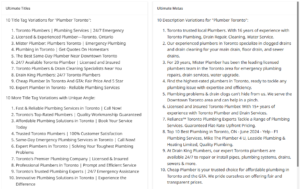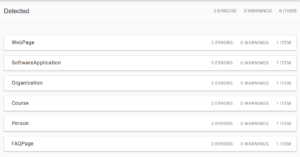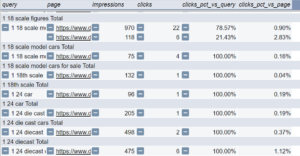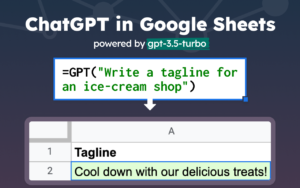SEOs frequently mention how you need to add schema markup to your website. But it’s a lot easier said than done.
Schema markup is finnicky and often requires custom coding, premium plugins, or even software subscriptions to implement.
Thankfully, GPT-4’s new web browsing plugin makes it incredibly easy to generate schema markup. Even if you don’t know how to code.
You can just give it a URL and ask for the type of schema you want. Let’s look at some examples!
How to Easily add FAQ schema
This simple prompt scans a web page’s content, generates questions and answers from the content, and then compiles it into JSON FAQpage markup.
Prompt: Scan this page and generate FAQpage schema. Use the text on the page to generate questions and answers:
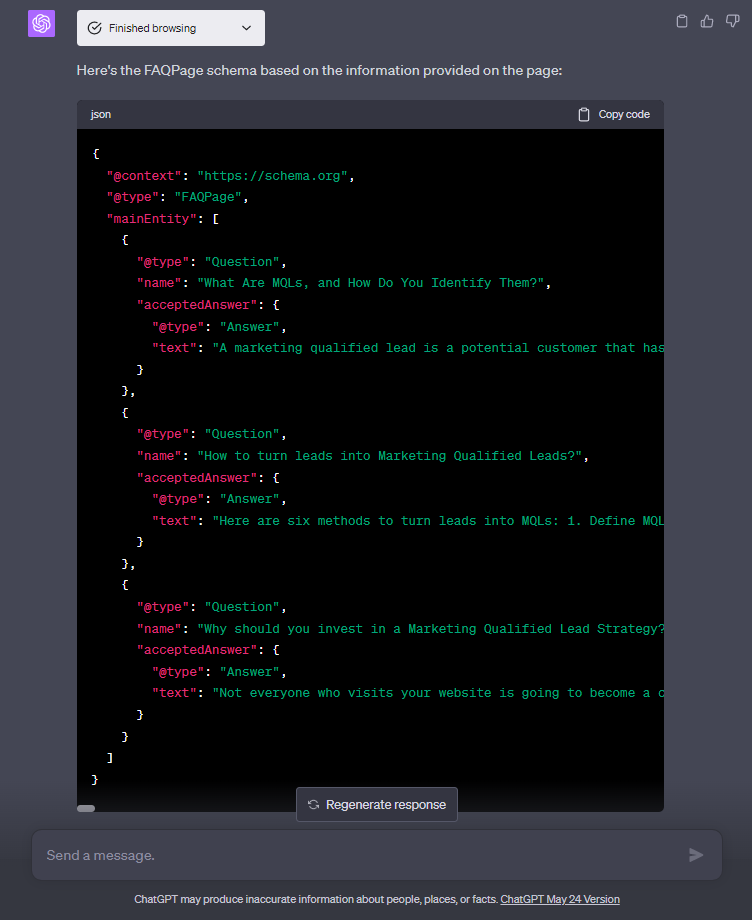
You could customize this further by adding questions from specific People Also Asked results to be answered.
How about Local Business schema?
If you have a page that already has the information you need on it, you can simply give it to ChatGPT for schema generation.
Prompt: Scan this page and generate LocalBusiness schema based on the info provided: https://alwaysplumbing.ca/
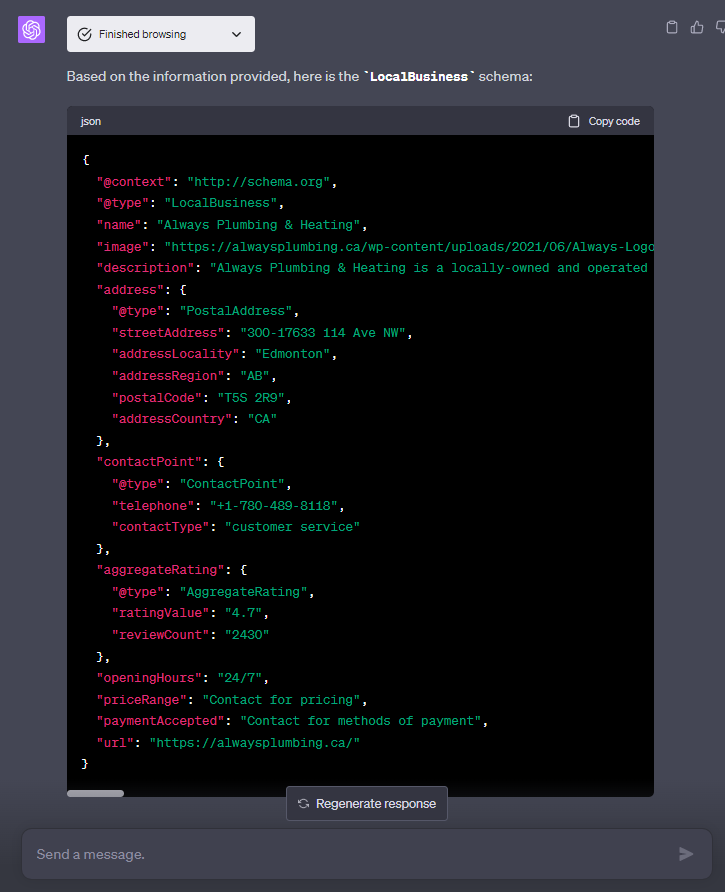
You can even grab reviews from Google Business profiles and add them to your schema:
Prompt: Also search for the company name and include ratings from their Google Business profile in the schema.
SoftwareApplication Schema:
This one took a few follow up prompts. The sequence involved:
- Scanning a page to gather information.
- Scanning the schema.org page to reference and troubleshoot.
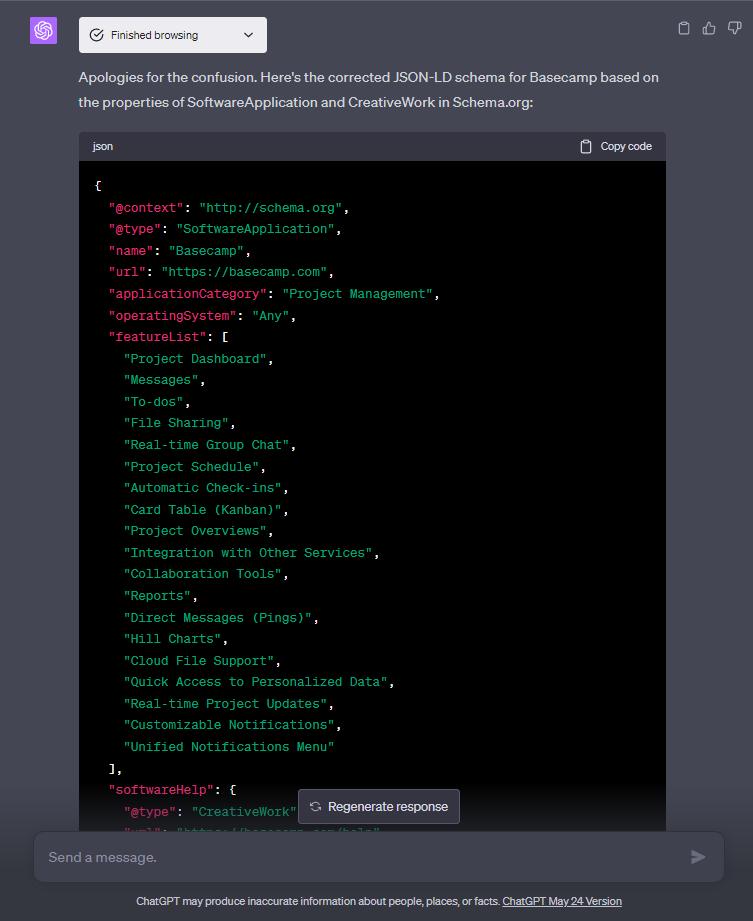
You can also pull in reviews from a source like G2 and add it to the schema:
Prompt: Add reviews from this URL to the schema: https://www.g2.com/products/calendly/reviews
Bonus: Troubleshoot schema
Is GPT-4 having trouble with your schema? Give it the schema documentation to reference! 🤣
Prompt: Reference this documentation on Dentist schema and provide an updated version: https://schema.org/Dentist
Validate schema
Be sure to test your schema on validator.schema.org. It will show you if there are any issue with the markup.
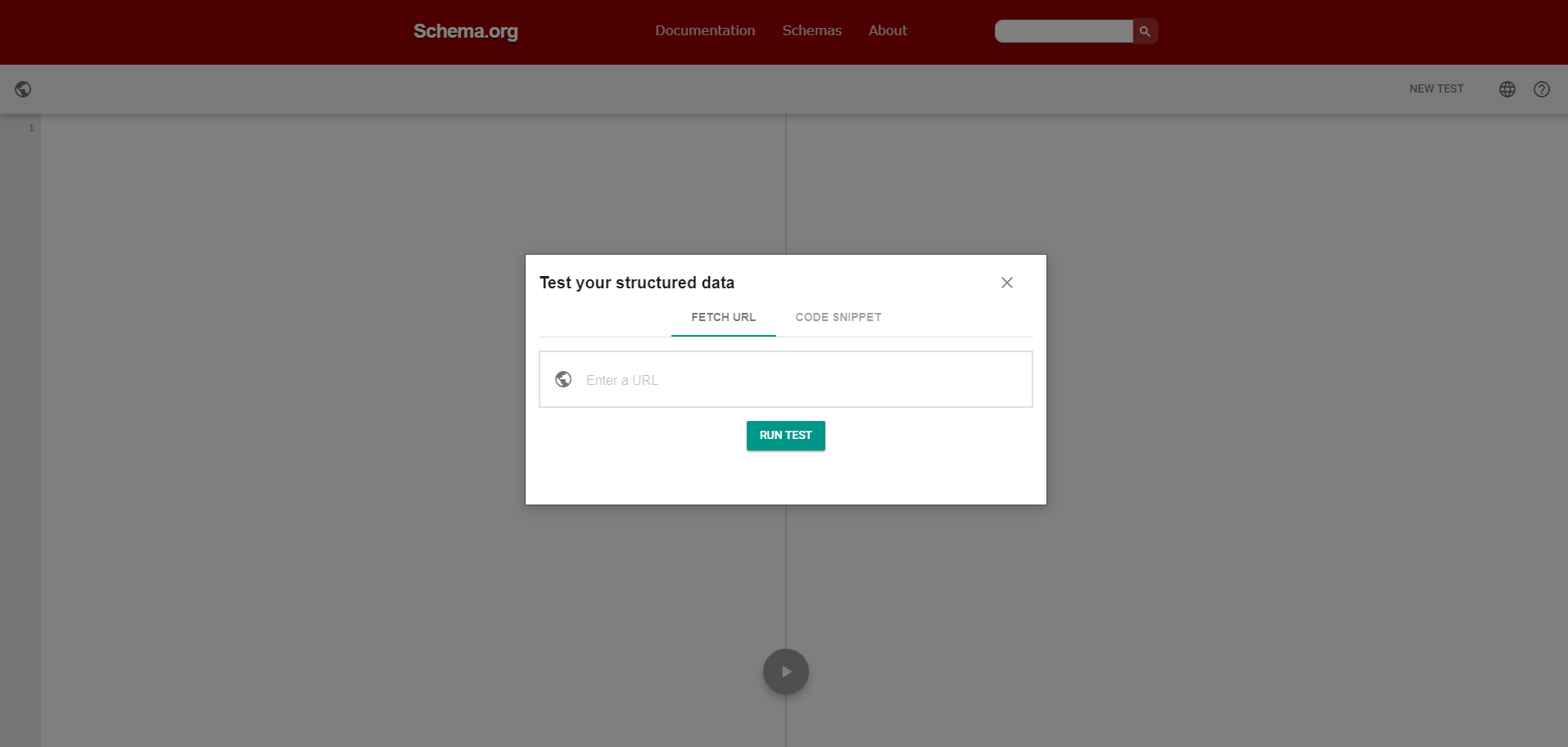
Check rich results
If you’re working on a schema markup that will give you some kind of rich result like FAQs, reviews, or sitelinks, you’ll want to double check that they will be eligible to show in search.
Use Google’s rich results test to QC before it goes out the door.
Track rich result eligibility
Want to see if your rich results are working? You can check in Google Search Console. Just look for the “Enhancements” tab on the right. This will show you any rich results Google is showing, how many pages are valid, which pages are working, and which pages have issues.
You can also see day-by-day when errors arose or were resolved.
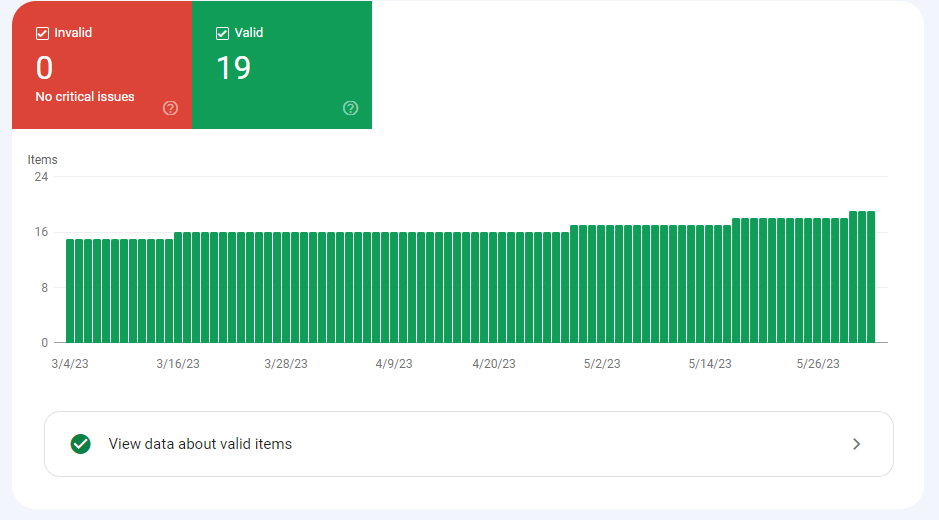
Disclaimer
Because these prompts are designed to use specific information on a page, the schema that can be generated is limited to what’s on that page.
If you want to add additional schema data, you’ll either need to add it to your page or add it to the prompt.
Your turn
Now all you have to do is identify what types of schema are valuable for your business. GPT-4 can take care of the rest.
You can start with the basics like corporation or organization, FAQs, reviews, breadcrumbs, and LocalBusiness. Then branch out and start copying your competitor’s schemas.
Give it a try! Feel free to connect with me on LinkedIn or email me if you have any questions.