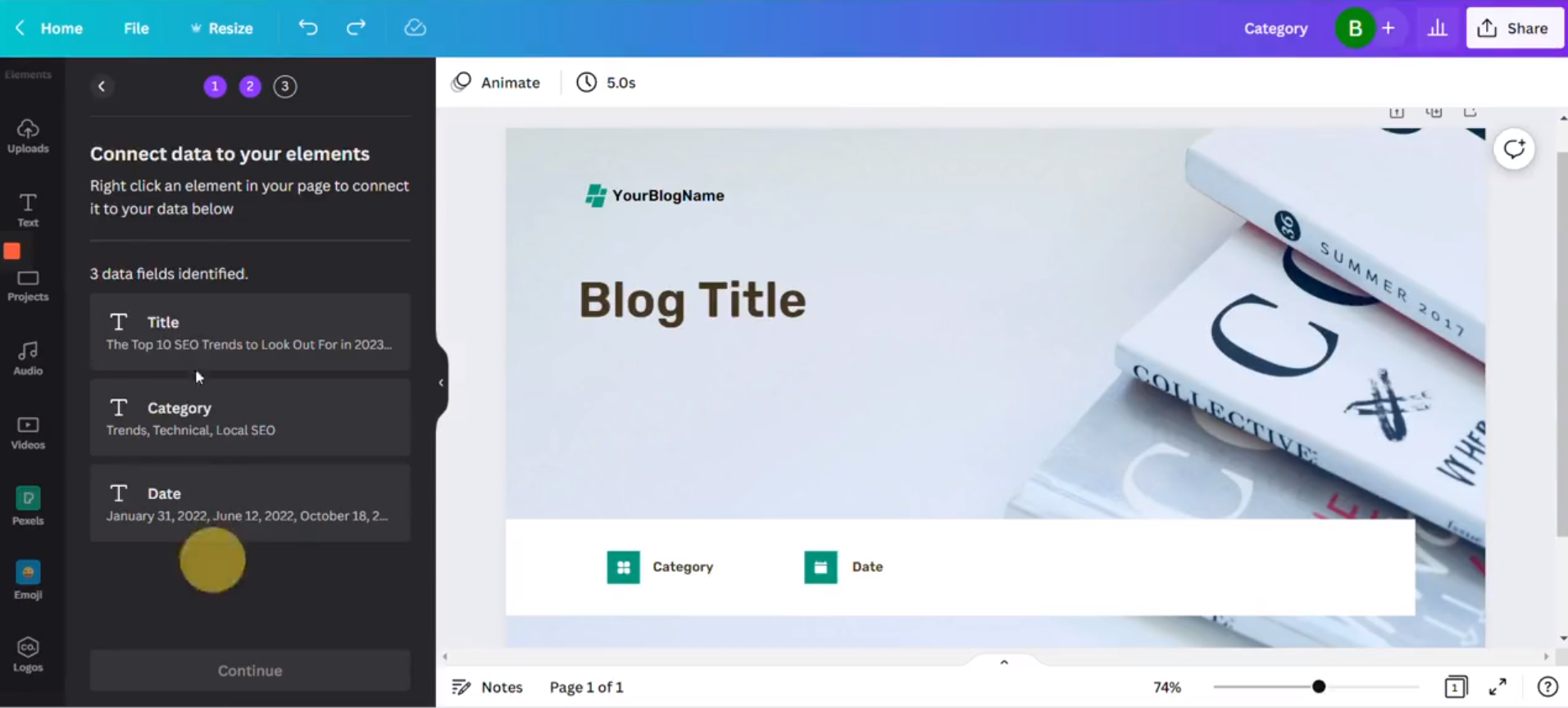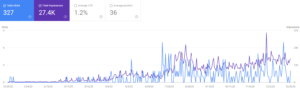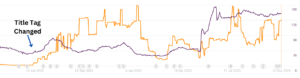Jonathan BoshoffJonathan Boshoff is an AI SEO consultant with over 12 years of experience in search marketing, specializing in helping companies scale their customer acquisition and annual recurring revenue through organic search. He specializes in leveraging artificial intelligence and automation to create data-driven SEO strategies that deliver measurable, multi-figure revenue gains.
Jonathan has worked with a broad spectrum of clients, from high-growth tech startups to Fortune 500 enterprises. He applies technical precision and strategic insight to drive significant improvements in organic search performance. He has consistently achieved 2–3× increases in traffic within 12 months, translating into six- and seven-figure revenue increases.
As the founder of the AI SEO Academy, Jonathan combines his deep understanding of SEO with cutting-edge AI technologies to develop proprietary automation tools and intelligent workflows. His academy has over 2,000 members who exchange ideas, best practices, and stay up to date on the latest emerging AI innovations.
His hands-on leadership in strategic planning, technical audits, programmatic SEO, semantic SEO, and content optimization has enabled his clients to stay ahead in the evolving search market.
Jonathan’s track record includes notable successes such as doubling organic traffic for national fintech companies and generating multimillion-dollar sales pipelines for SaaS businesses. His work integrates advanced AI innovations into practical SEO solutions that deliver sustainable, long-term growth.
Recognized as a leading voice in AI-enhanced SEO, Jonathan continues to contribute to the field through ongoing professional development and is a regular on industry podcasts and webinars where he discusses advanced SEO strategies and the future of AI-driven search.
Jonathan regularly publishes in-depth guides and actionable AI tools and automations on his website and social media, which de-mystifies complex SEO processes.
His commitment to excellence and innovation makes him a trusted expert for businesses seeking to transform their organic search strategies.
Drop Jonathan a message on LinkedIn to get in touch.