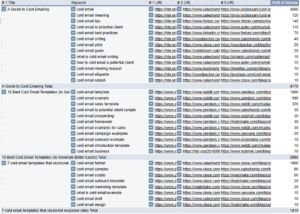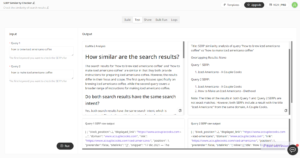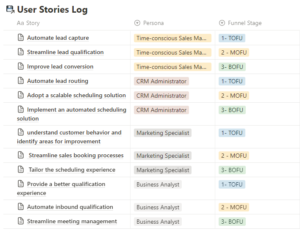What’s the #1 ranking factor?
It’s not links. It’s not “quality content”. So what is it?
It’s relevance to the query. It’s by far the #1 ranking factor. It always has been and always will be.
This may sound obvious but relevance is critically overlooked when it comes to SEO.
In this post, I’m going to cover how I think about and use search relevance.
Why relevance is the #1 ranking factor
Without relevant search results, no one would use Google. Delivering highly relevant search results is Google’s bread and butter. They made $209 Billion in 2021 by delivering relevant ads, because advertisers want to show ads for specific searches and audiences.
Naturally, it’s the same for organic search results. The most relevant results are likely to outrank less relevant results. Regardless of authority, links, EEAT, etc.
Increasing Search Eligibility With Query Relevance
Query relevance is important because you need specific content on your website to be eligible to show up for a query.
Here’s an example for car accident lawyers in Edmonton:
If you run a site on personal injury law and you don’t have any content related to car accident lawyers, you’re going to have a hard time showing up for those searches.
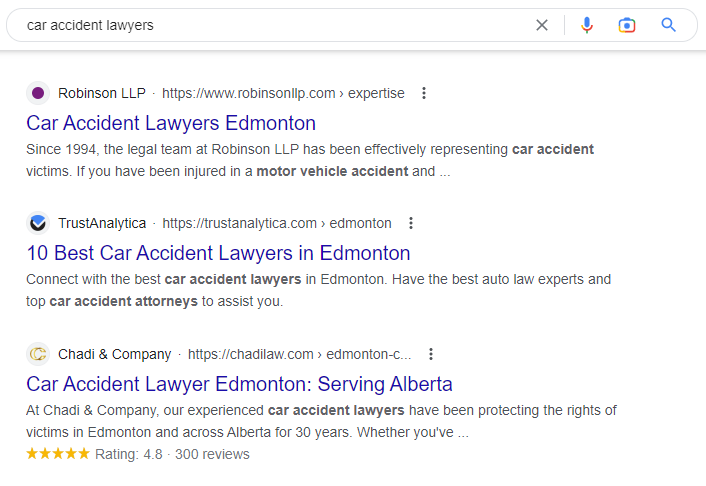
If someone in your area searches for “car accident lawyers”, Google is going to choose to show local pages that talk about car accident lawyers in your city instead of a general page about personal injury law.
While these two topics may seem like the same thing to a law firm. As far as Google is concerned, they have more relevant content than yours, probably enough to fill up 2-3 pages of search results.
So a law firm without that specific content is going to have a hard time ranking highly on that SERP.
Here’s an example of a lawyer that’s on page 2 for that search:
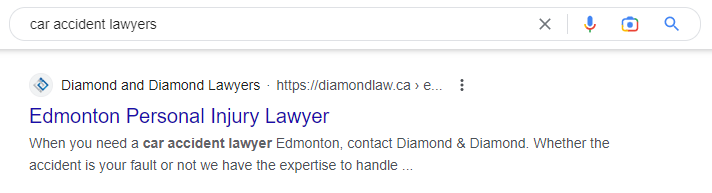
Here’s a law firm called Diamon and Diamond. Their personal injury lawyer shows up for the search term “car accident lawyers” but it ranks poorly on page 2.
This page probably ranks better for “personal injury lawyer” related searches, but as far as a search term like “car accident lawyer” goes, they are on page 2 and will likely not see any clicks for this query.
Their personal injury page is the most relevant page the site has to offer for people searching for this term.
While other law firms have much more relevant pages for this search. Diamond and Diamond might have more links, authority, and other influencing factors than some of the sites on page 1, but at the end of the day, relevance wins this SERP.
More often than not, relevance wins.
Not to mention that having dedicated pages on your site for local searches can also increase your rankings in Google’s coveted map pack results:
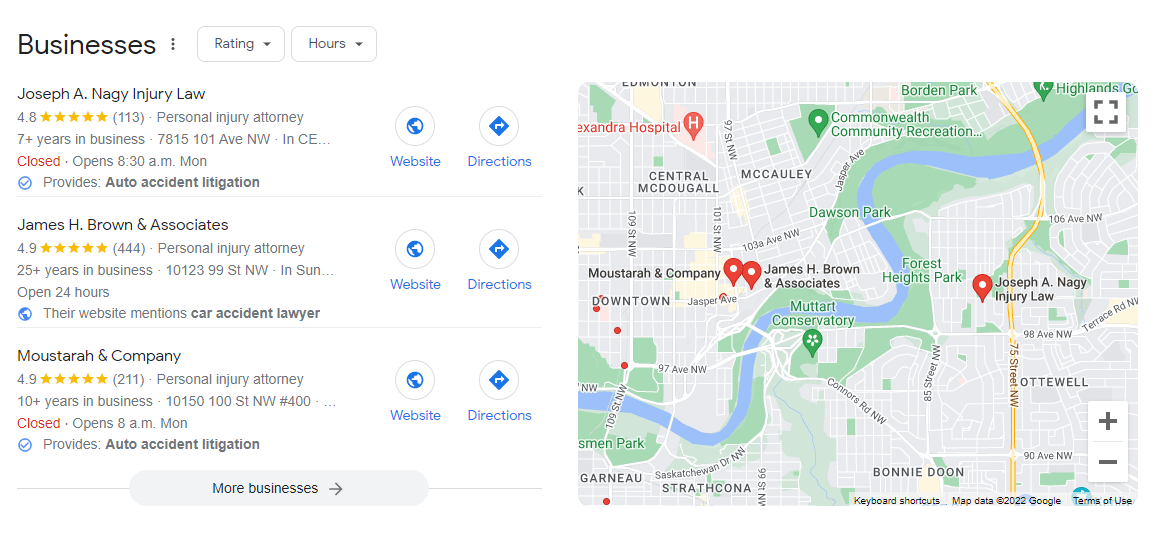
A lot of people would look at a situation like this and say “Oh you need better authority links” or “Your content isn’t high quality”.
And sure that stuff might help if they already had a car accident lawyer page.
In reality, this is simply a relevance problem.
Diamond’s content isn’t as relevant as the other results for that term, so they are buried on page 2.
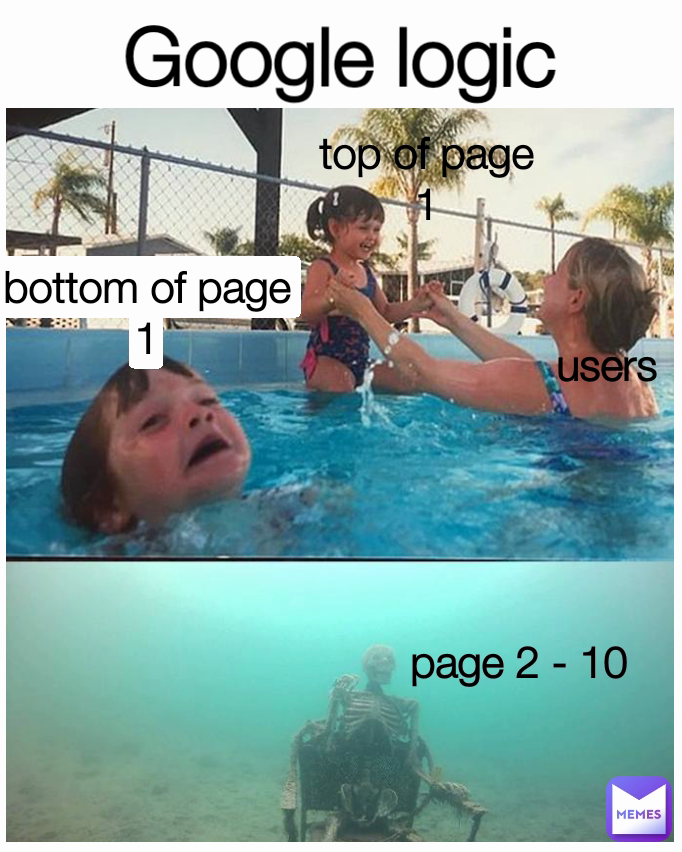
How to determine what pages you need to rank for query relevance
Ok, so we’re now on the same page that you need specific content to rank for specific queries.
So how do you determine what pages you will need?
A lot of people will immediately dive into a keyword research tool and think that each of those keywords deserves a page.
But if you were to actually Google those keywords you will find that many of them will show the same search results.
So keyword research isn’t very useful just by itself.
How I do keyword research to determine the pages needed
I use keyword research as one step in a multi-step strategy for determining what pages are needed.
I first like to start with a word map. Here’s an example of one I recently did for a therapist in California:
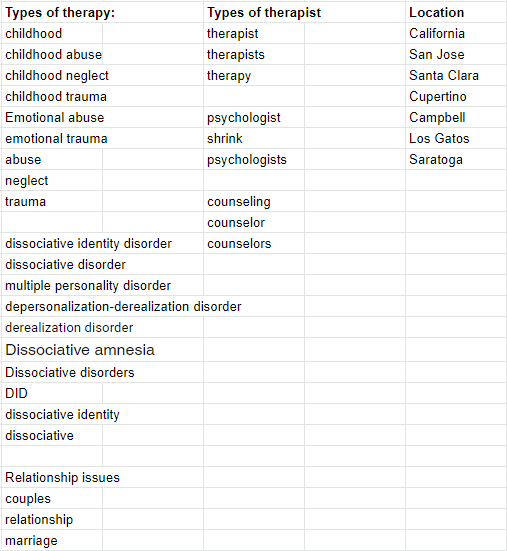
It’s just a plain old spreadsheet, but what I’m doing here is finding the common search terms used for the specialties this therapist offers.
They want to rank for specific types of therapy that are relevant to their business instead of just general terms.
Step 1: I find various terms for types of therapy. In a different example, this could be the types of services you offer or even problems your customers have that your product solves.
Step 2: I find the different terms used to find therapists. People who are looking for a therapist will search for counselors, psychologists, etc.
Step 3: I list the locations that are relevant to their business. They want to work with people in their immediate area, not all of California.
Step 4: I combine all the variants with kombinator or a similar tool. It will mix and match all these words to create all the keyword variations.
The end result is a really random list of combined words. To clean this up, I run my keyword list through Google Keyword Planner and pull the search volume for the area I’m working in.
The keywords with the highest search volume are shortlisted for focus keywords and are used for title tags.
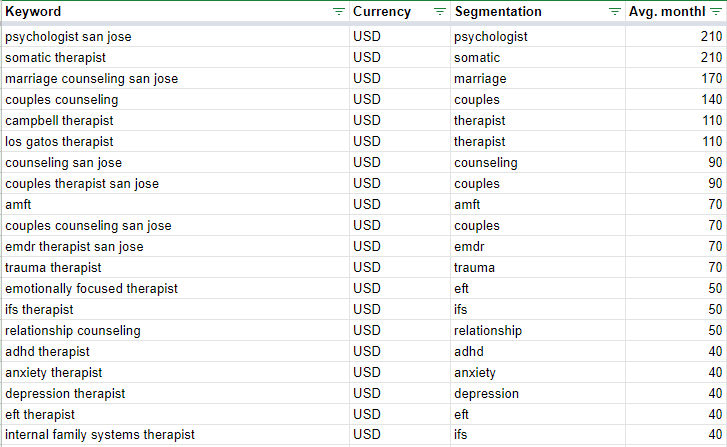
Afterward, I have a nice keyword list. I also did a bit of segmenting to organize them. This method has the benefit of ensuring that you didn’t miss any variations.
You know exactly which keywords to go after. For example, if I were using a keyword research tool I might not have remembered to check for “therapists” vs “counselors”.
I was also surprised to see a high search volume for “shrinks”.
If you only use keyword research, your current knowledge and bias can easily result in missed keyword opportunities.
I still like to check keyword research tools for ideas, but this method allows you to get much more coverage and ensure you didn’t miss any search term variations.
Verify keywords to confirm what pages you need
Once you have a keyword list you simply need to look up the search term in that location.
To do that I’ll use a tool like isearchfrom. It’s a simple free site built by a Google employee that lets you search for a term in specific locations and on specific devices.
There are lots of other sites and tools that do the same thing though. The goal is to emulate search results in a specific location. Whether that’s one city or an entire country.
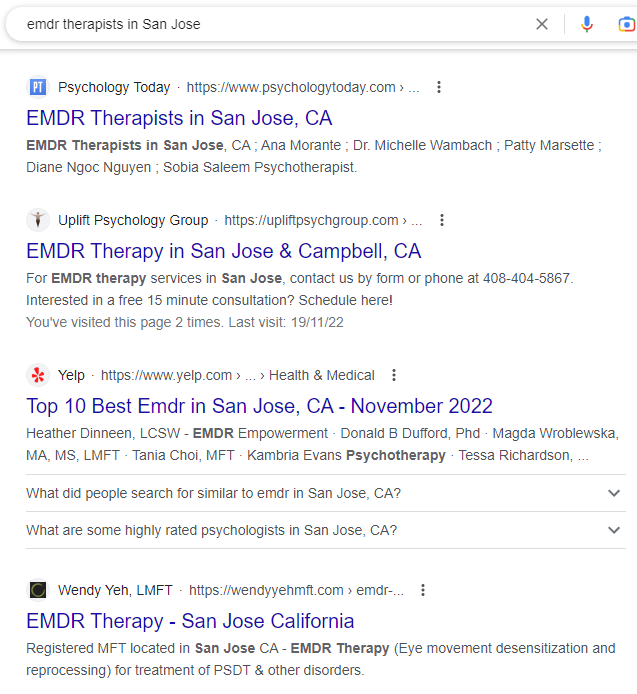
In this example, I’m searching from San Jose in California to verify if I need a page for “EMDR therapy in San Jose”. I’m seeing lots of other sites with an “EMDR therapy in San Jose” page.
So if I want to rank for that term I’ll need a page about EMDR therapy in San Jose too.
That’s not always the case though. Sometimes you’ll find two search terms that give the same search results. That’s why it’s good to check.
After that, you just need to rinse and repeat for other keywords and group all the search terms that produce the same results.
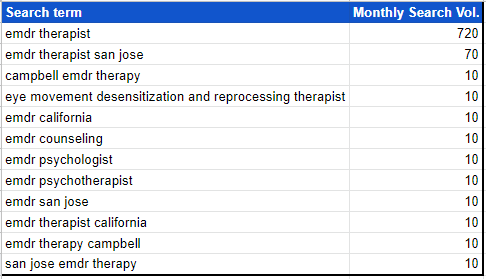
That’s all!
This post is just the tip of the relevance iceberg. It’s important to remember query relevance and search eligibility whenever you’re doing SEO.
Relevance is and always will be the #1 ranking factor.
You can combine this strategy with a zero-volume keyword research approach to create hundreds of blog topics from one keyword.