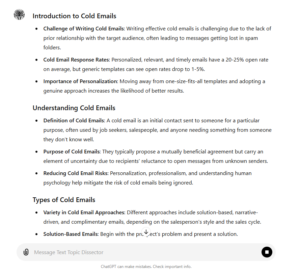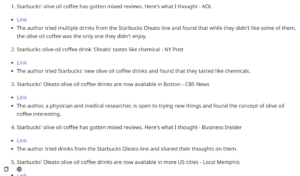Here’s an easy way to scan a Search Engine Results Page (SERP) and use AI to generate optimized title tags and meta descriptions.
It’s a manual low-tech method that anyone can do. You just need the free version of ChatGPT.
How it works
Pick a target keyword, grab data from a SERP, and then get:
- Optimized title and meta-description ideas
- Keyword usage stats
- Insights on search intent and funnel stage
- Ideas from the top-ranking results
Do people still optimize title tags and meta descriptions?
It might seem increasingly pointless to mess with titles and descriptions considering how often they get re-written by Google these days.
However, I’ve learned that even slight adjustments to title tags and meta descriptions can still impact search performance.
Plus, If you’re working on a high-competition page that generates lots of revenue for your company or client, you’re going to want to create the absolute best title and description possible.
Keywords in title tags
Using the right keywords in your title tags directly impacts rankings. Google uses your title tag as a key indicator of what your page is about.
Meta descriptions and CTR
While keywords in meta descriptions don’t impact rankings, they can impact click-through rates.
Crafting optimized title tags and descriptions is still important. And this method makes it easy!
The problem with AI-generated titles and descriptions
Title tags and meta descriptions are something I think everyone wants to be automated.
However, tools like ChatGPT are having a hard time generating high-quality titles and descriptions due to limitations.
ChatGTP doesn’t know all the best practices and you usually end up going in circles with it.
Where ChatGTP falls short
ChatGPT has limited knowledge and only understands basic SEO best practices. You often get suboptimal output.
To get the best results, you can’t rely on your prompting skills and ChatGPT’s built-in SEO knowledge alone.
ChatGPT needs data to further improve the output. So what data should we give it?
SERP data is best
If you are creating titles and descriptions, the best source of data is the actual SERP of the keyword you are targeting.
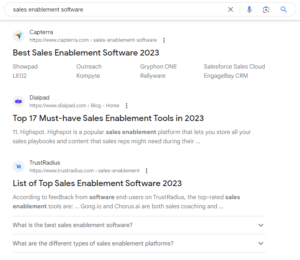
You can simply copy and paste competing title tags and descriptions to analyze exactly what they are doing and reverse engineer what is working.
Step-by-step process:
Step 1: Pick a target keyword and review your SERP
To get started, you need the main keyword you want to rank a page for. Let’s use “sales enablement software” as an example.
First, change your search location based on where you are trying to rank. I’m using Los Gatos, California.
This ensures I’m seeing the most accurate search results page with no personalization or localization.
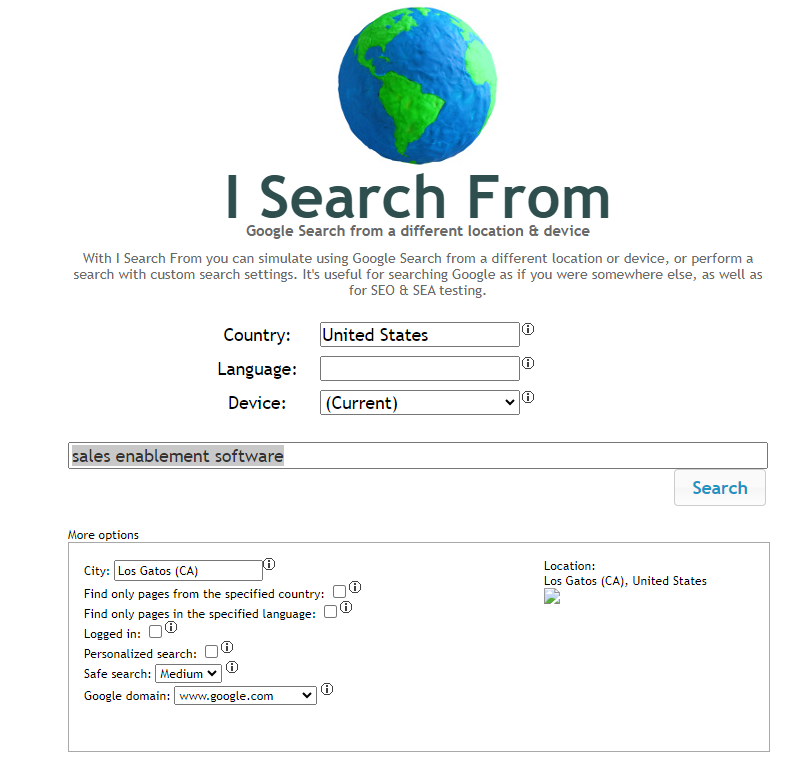
To change your search location, you can use a tool like ISearchFrom.
It’s a free tool built by a Google engineer that allows you to preview a SERP anywhere in the world.
Set your country and city, device, and keyword, then search. A new tab will open with your search results.
Step 2: Open up a spreadsheet and grab this SERP Extractor Chrome extension.
The SERP Snippet Extractor Chrome extension allows you to grab a ton of organic search result data in one click.
(Shoutout to Stephen Czysch for making this awesome plugin)
To use it, you simply click on the logo icon on a SERP and the data on Organic ranking pages will be copied to your clipboard.
Then just paste it into your spreadsheet. Move the URL column next to the titles and descriptions. We will use these three columns in Step 4.
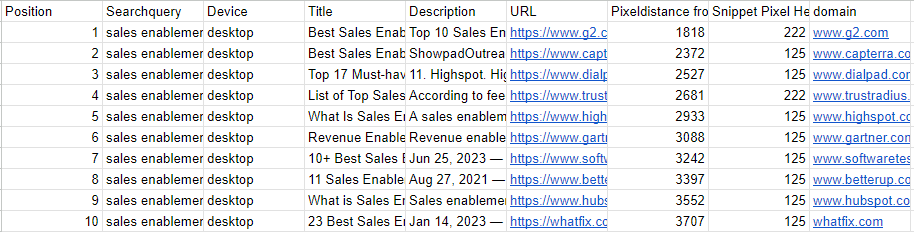
Step 3: Enter this prompt into ChatGPT
This mighty prompt completes 4 tasks. It provides title and description ideas, generates a keyword usage table, provides search intent and funnel stage insights, and learnings from the top-ranking pages.
Copy it and paste it into a new ChatGPT prompt (don’t hit enter yet).
SERP Analysis Prompt:
1. Review the title tags and meta descriptions below and provide 3 optimized title tag ideas and 3 meta description ideas. Analyze the most frequently used terms and include them in your ideas. The title tags should be under 40 characters and the meta descriptions should be under 155. 2. Create a table with the columns: keyword, title count, and description count. Listing how many times each keyword was used. Include all keywords found within the text provided. Exclude brand names. 3. Provide details on the estimated search intent and funnel stage of this query. Explain what the user is likely trying to accomplish and where they are at in their search journey. 4. Provide additional learnings only from the top 3 search results that are applicable to making a competing page.
Step 4: Add your SERP data
Next, copy everything in the title, description, and URL columns, including the column names.
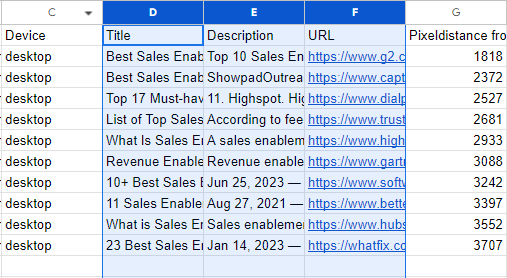
Paste it directly after the prompt provided in step 3.
I’ve found that these 3 columns provide the most consistent output for the prompt.
Step 5: Get analysis and craft tiles and descriptions
Then sit back and relax for 1 second as ChatGTP generates an incredibly useful analysis.
It gives you tons of details to work with so that you can craft winning titles and descriptions.
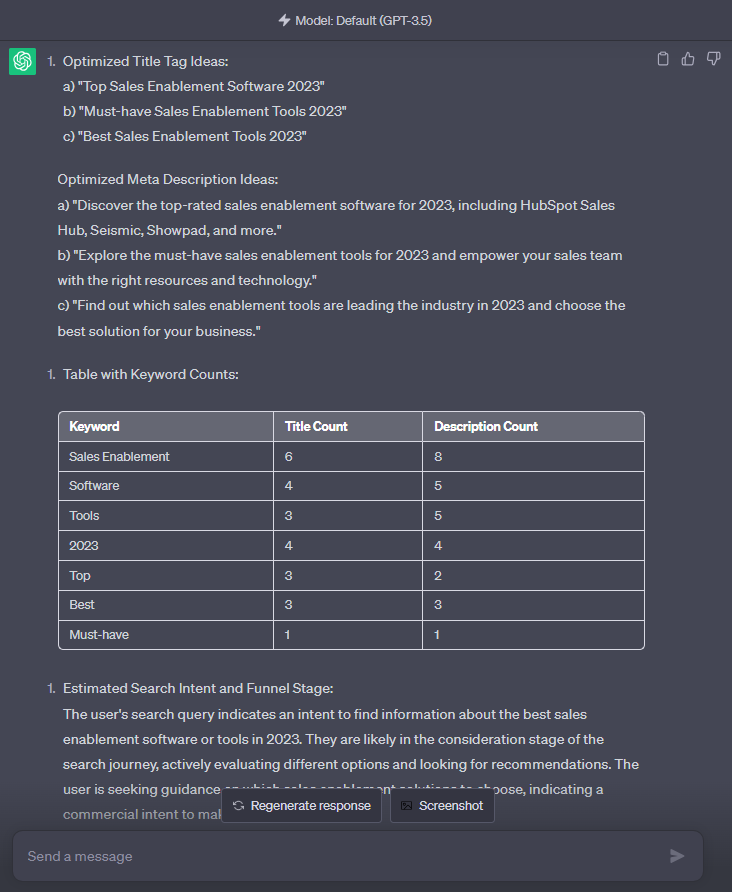
If you like the titles or descriptions provided, you can just use those.
Or you can use them as starting points and do your own thing.
If the output is formatted wonky, just hit regenerate response.
Bonus ideas
- Be sure to review the search intent, funnel stage, and learning from the top 3 pages to ensure that your page is a good fit for this SERP.
- You can also try customizing the prompt or adding more columns from the SERP spreadsheet.
- Once you’re familiar with the process, try this step-by-step guide on generating title tags and meta descriptions in bulk.
Now you try
With the help of AI, the tedious task of writing the perfect title tag or meta description just got a whole lot easier.
Try this out today, or bookmark this for later and connect with me on LinkedIn to share your thoughts.