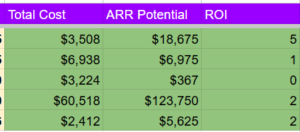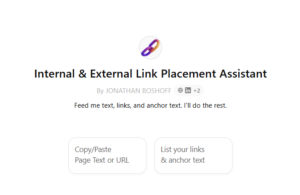I’ve been an SEO professional for over 12 years.
I’ve ranked thousands of web pages and hundreds of websites, which has generated millions in revenue for clients.
Over the years I’ve run many link building campaigns and developed my own methods for determining how many backlinks a page needs to rank in the top three search results.
In this guide, I’ll walk you through the process that I use to determine how many links a page needs to rank.
Here’s what we’ll cover:
- Collecting key ranking data
- Assessing Domain Rating (DR), Keyword Difficulty, and Referring Domains (RD)
- Estimating link building requirements
- Calculating link building costs vs ROI
- Next steps: creating link type buckets
Tools used: Ahrefs, SERPs
Why you still need to acquire links
I’ve found that the higher you go on the competition scale, the more link building matters. If you want to rank for the biggest and juiciest keywords that are going to inject customers directly into your business, acquiring links matters more than ever.
If you look at the domain authority and the number of backlinks the pages you want to beat currently have, you’re fooling yourself if you think you can win on content alone.
Links from other sites are like votes of confidence that your page is valid and trustworthy. The more votes you get, the higher you’ll rank. Traffic and links are directly correlated.
There are still many scenarios, especially on the informational and educational side of content, where you can rank without links. I’ve even provided an example of a page doing that later on in this guide.
You still need a winning page to succeed in ranking
It’s important to note that you still need to check those SEO boxes. You still need an optimized page that matches search intent and rewards your site visitors.
There’s no point in building links to a page that isn’t already a winner. If your page sucks, you’ll be fighting against the current of bad click and interaction data, which will de-rank your page over time.
1. Collecting Key Ranking Data
To get started you’ll need an Ahrefs subscription.
The key metrics we’ll be looking at are DR, KD, and RD.
If you’re unfamiliar with these metrics, here’s a quick breakdown in my words and some links to get the official descriptions:
- Domain Rating (DR): A metric on a scale from 0 to 100, used to measure the strength of a website’s backlink profile.
- Keyword Difficulty (KD): A metric on a scale from 0 to 100 that estimates how challenging it would be to rank on the first page of Google for a specific keyword, based on the number of backlinks.
- Referring Domains (RD): The total number of unique domains (not individual links) pointing to a domain or page.
I’ve found these three metrics to be the most indicative for determining link requirements.
Many SEOs might use different metrics. These are just the ones I like and use regularly.
Pick a keyword and collect the stats
Let’s look at an example keyword, “title tag generator”.
I’m using the Ahrefs Chrome extension to get stats on my search results. I highly recommend it!!
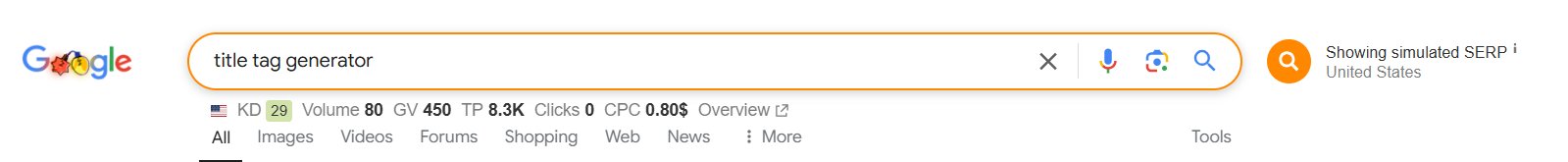
Looking at this keyword, I see that the KD is 29.
You’ll also notice that I’m simulating US Search results since I’m in Canada. That’s a built-in feature of the Ahrefs Chrome extension.
This step is important if you’re not working locally!
Now I’m going to look at the top 3 search results:
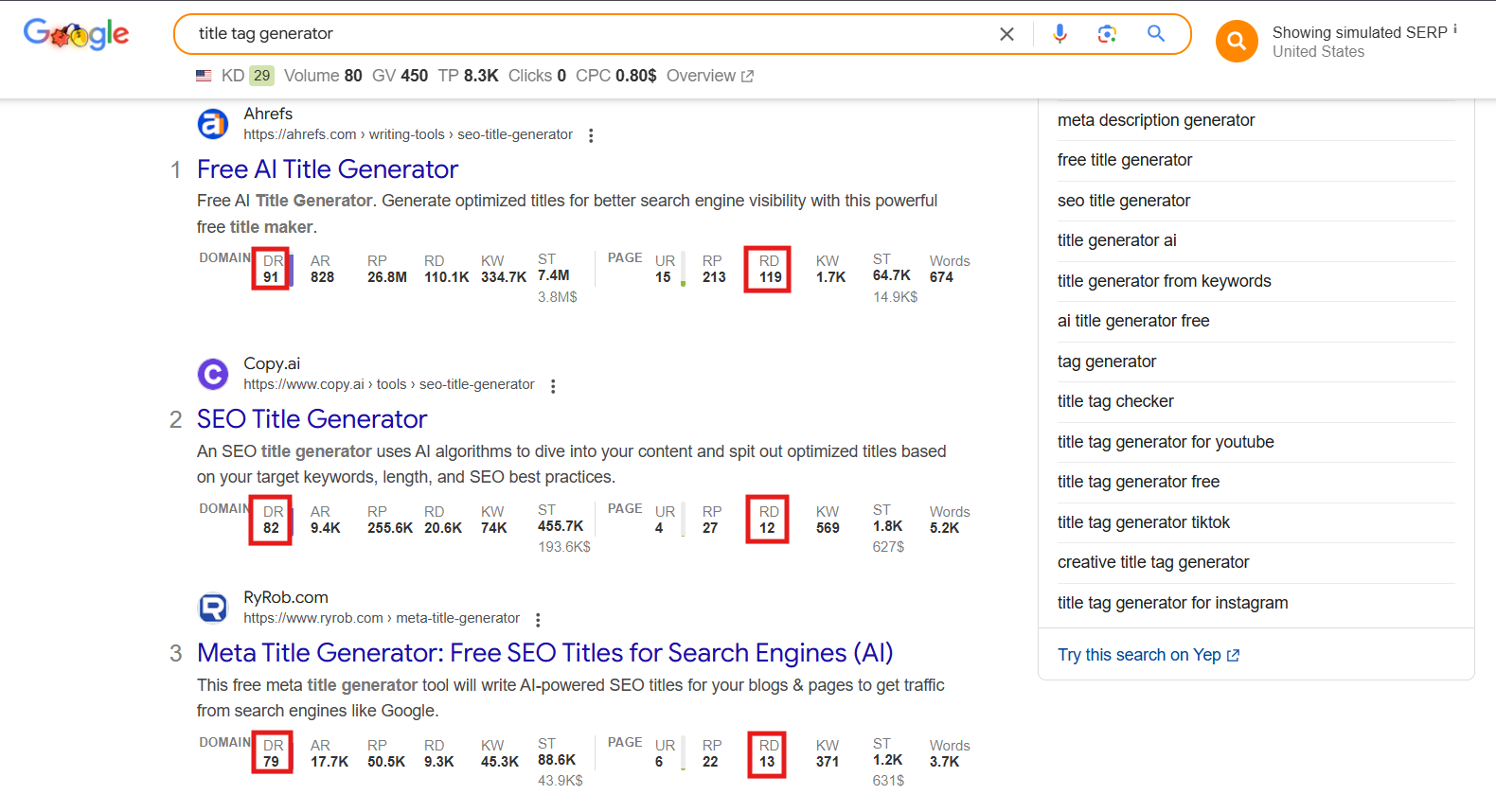
Take note of the DRs and RDs. In my example, the average DR in the Top #3 results is 84 and the average RD is 48.
So as a baseline if I wanted to rank for this keyword I would need to be working with a DR 84 site, and get around 48 domains linking to my page.
That baseline is just to set the expectation. It isn’t set in stone, I’ll get into how to work around this in the next step.
The top three search results are always changing
It’s also important to note that the top #3 search results are always fluctuating. There’s algorithm updates, and other sites are also doing SEO to influence their rankings.
You can’t really hoard this data for too long, or go too in-depth with some massive research because within a few weeks the SERPs will change.
This data is useful but fluid.
I typically collect data on a few key pages onto a sheet because I’ll try to compare opportunities and determine the best pages to focus link building budget towards for the next quarter.
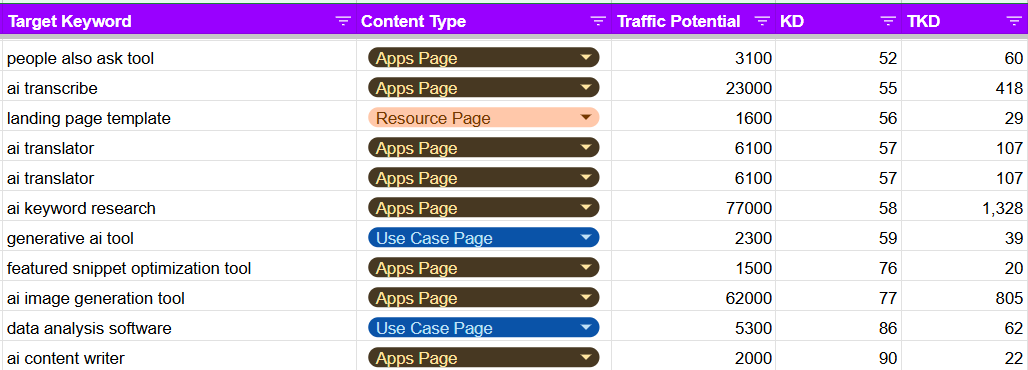
2. Assessing Domain Rating (DR), Keyword Difficulty, and Referring Domains (RD)
These metrics have some flexibility. Meaning my DR can be slightly lower than average.
I can also target keyword difficulties higher than what my site typically ranks for.
And I can rank in the top three with fewer referring domains than the average.
That’s because it’s all part of a big algorithm. Google is doing a ton of math to determine rankings, and I can play into my strengths to bolster my weaknesses.
For example, let’s say I’m working with a DR 70 site, and the average DR in the top 3 for the keyword I want to target is DR 84.
I can potentially still rank in the top #3 by getting more referring domains than the top 3 pages.
In my case, that was 48. So maybe I’ll aim for 60 referring domains.
Internal linking boosts rankings too
I could also aim to get more internal links than the competition. Which has a similar affect to backlinks.
This would boost my page’s PageRank, which can be roughly measured by Ahref’s URL Rating (UR).
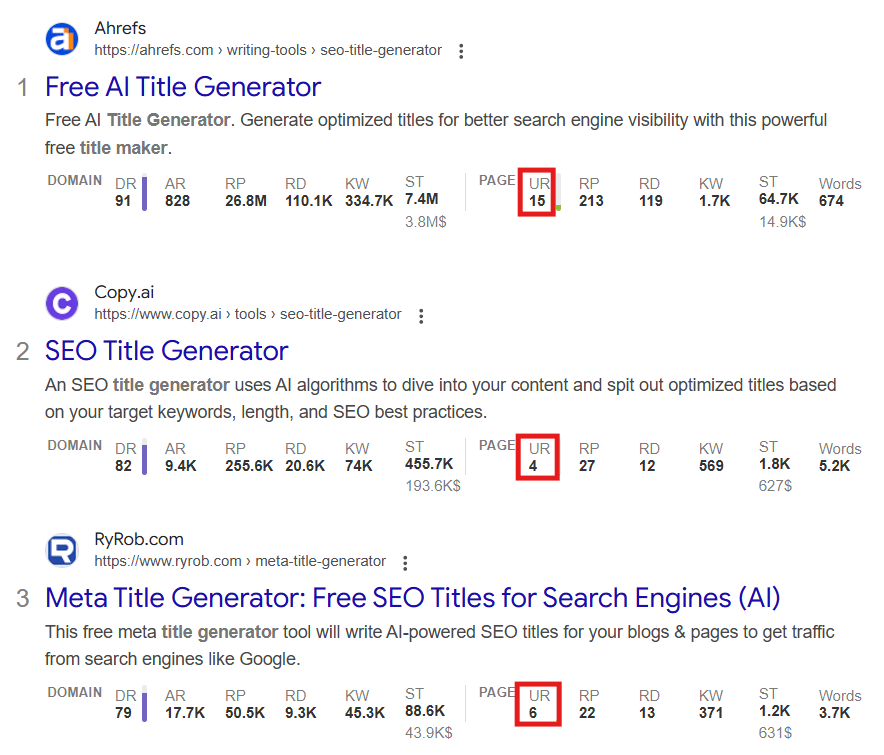
Looking at these same results, the average UR is 8. So if I can get my URL Rating into the high 8s through backlinks and internal links, I can probably rank in the top 3, even with a lower authority site.
You can still rank without links!
For this SERP, the #4 ranking site was actually only a DR 37 and a UR of 5, which shows how much flexibility there is on the DR side for this specific keyword.
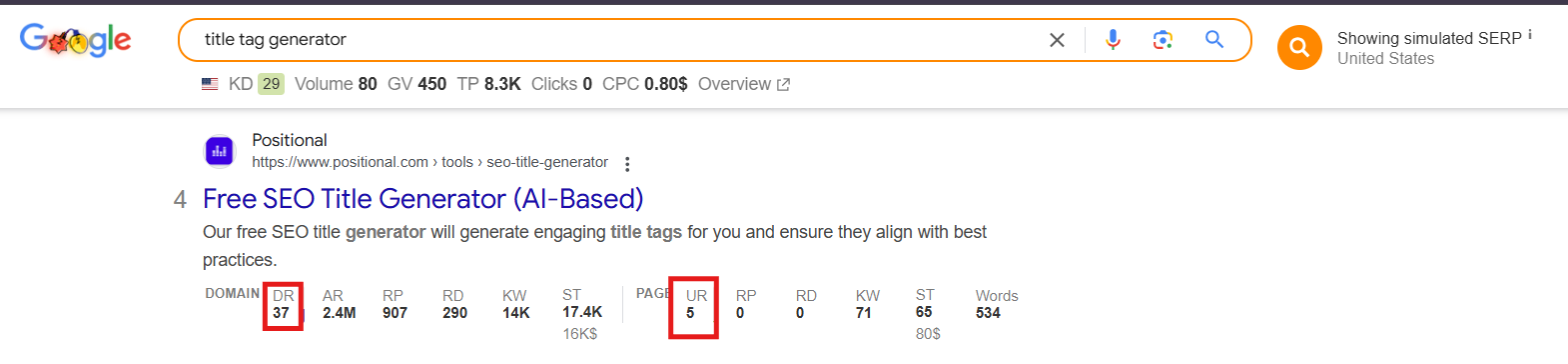
Even more interesting, this page got a UR of 5 with 0 referring domains. That means they ranked exclusively with internal links.
They did this by linking to their page in the footer, and by adding 4 in-content anchor text links to the page.
This was enough to get it to a UR of 5 and rank #4.
That’s just for this keyword. It’s going to be a case-by-case basis. I wouldn’t expect to see easy opportunities like this on higher competition keywords.
3. Estimating Link Building Requirements
Now that I have an idea of what’s required to rank for this keyword, I can estimate the link building requirements.
Here’s how I would gauge the requirements for the example keyword “title tag generator”:
- Average DR: 84
- Average RD: 48
- Average UR: 8
I can expect to acquire about 48 referring domains, or build the page up to UR 8, whichever happens first.
I should also add at least 4 in-content anchor text links to this page from other pages on my site. (I’ll look for opportunities to add more if possible.)
If the page is important enough, I can also consider adding it to the footer to give it a larger site-wide benefit.
Setting realistic ranking expectations
It’s good to remind clients/stakeholders of the average DR on the SERPs they want to target. If I’m working on a DR 8 site, the client should be painfully aware of the lack of authority their site currently has for a certain desired keyword ranking to set the right expectations.
It often makes sense to find lower competition keyword variations for lower authority sites than shoot for the stars.
You can always change keyword targets in the future when the site is more established.
Link building quotas and timelines
The average referring domains in the top three search results for the keyword sets the main quota for link building.
For example, if I were to build 5 links per month to this page, it would take 9+ months to get there.
Explaining this timeline allows stakeholders or clients to adjust the effort if they want to.
If the site owners wanted to get there in 3 months they would realistically need about 16 links per month.
And that’s just for this one page.
Bonus Metrics: Traffic Potential And TPKD
Two additional metrics I like to look at during this process is Traffic Potential and Traffic Potential Per Keyword Difficulty.
Traffic potential is straight forward. It’s an estimation of how much traffic the page would realistically get if the page ranked #1 for the keyword.
This metric is better than search volume because it also takes into account similar keyword variations the page will rank for.
It also takes clicks per search into account. Factoring out zero click searches.
What’s TPKD?
Traffic potential per keyword difficulty is just TP divided by KD.
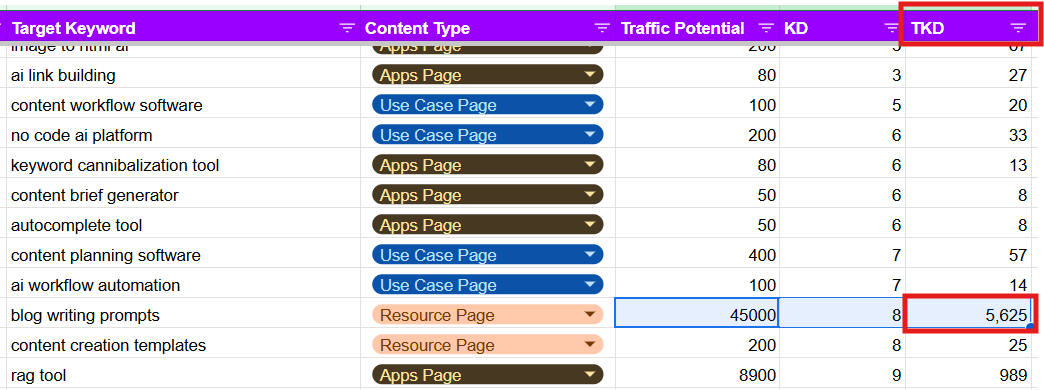
This shows you an estimate of how much traffic a page can get per keyword difficulty point.
It makes it easy to prioritize which pages can see gains the fastest.
In my example keyword list, “blog writing prompts” has a similar KD to everything else in my set, but it has exponentially higher traffic potential.
This indicates that placing my link building efforts towards this page might be more fruitful than the other pages, and should probably be a higher priority.
RAG tool in this list also looks decent.
Link building budget ROI math
Let’s take a quick look at how to tie this all back to revenue.
Say it costs about $250 USD per link, that’s a fairly common average for mid tier links.
If I needed to acquire 48 links to rank said page, that’s a total cost of $12k.
Now I need to determine if it’s worth the cost.
Traffic Potential Vs Conversion Rate
This is where Traffic Potential and conversion rate come in handy.
In my example, the traffic potential for ranking #1 for the keyword “title tag generator” is 8.3k clicks per month.
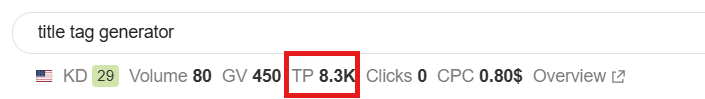
Since this page would be a tool, I’d look at the conversion rate of similar tools. Say 3%.
So at 8300 clicks per month, I’d get around 255 conversions per month.
Conversion Value and LTV
Then I look at how much a conversion is worth. This will vary on the business model. In my case it would be a free to paid SAAS model.
15% of free sign ups become paying customers. So that’s 38 customers per month. And the customer LTV is $300.
$300 x 38 = $11,400. Seems like a good ROI for a $12k investment into link building.
It’s easy to see the ROI here for my scenario. It looks like a $12k investment can result in upwards of $11k revenue per month. That’s a high ROI.
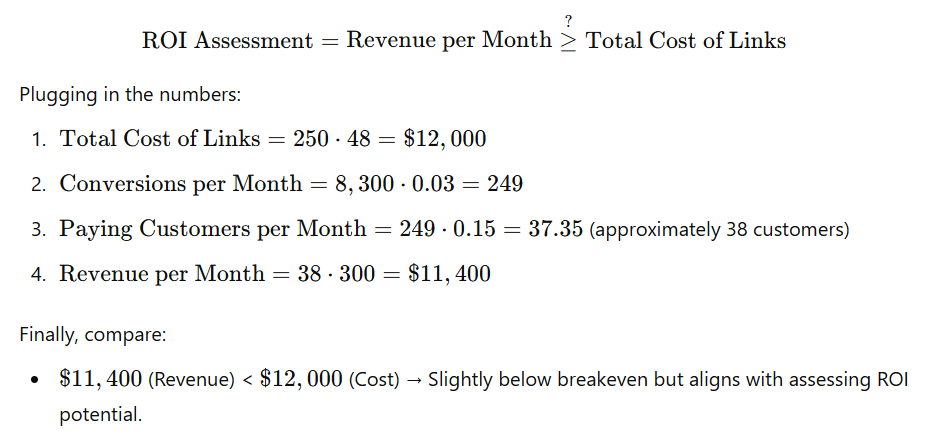
Of course this is just an educated guess, the actual numbers are going to be different. But this is better than shooting in the dark.
I’d encourage you to run similar ROI checks to determine the best way to allocate your link building efforts.
4. Next Steps: Creating Link Type Buckets
Not all links are created equal.
A small handful of high authority links can easily outperform a large quantity of lower authority links.
That’s why I ‘m going to segment my required links into authority buckets.
In a case like this, I might find that many of the 48 links needed could be acquired easily, while some of the higher authority links may require a more serious effort.
In the next guide, I’ll explain my process for segmenting links into buckets. This will go into more detail and help you estimate link building effort and requirements with more accuracy.