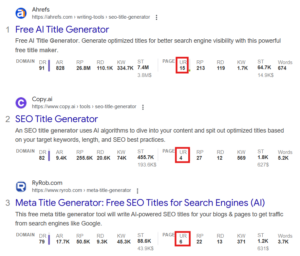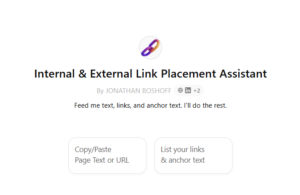In the previous guide I showed you how I figure out how many backlinks a page needs to rank. (Check it out if you haven’t already)
In this guide, I’ll show you how I figure out the mix of links I’ll need to rank pages based on authority buckets.
I’ve been building backlinks for over a decade, and I’ve learned that not all links are created equal. A DR 90 link from Yahoo Finance is worth 1,000 DR 10 backlinks.
Whenever I break down a backlink profile like this, I find that I only need a few high authority links, a handful of medium authority links, and a chunk of lower authority links.
This makes it way more manageable to achieve and budget for vs going after a specific number of links.
Here’s what I’ll cover:
- Collecting backlink data (with template)
- Grouping by authority buckets
- Segmenting by acquisition (guest post, niche edit, etc.)
- Budgeting your link building plan
- Calculating ROI
- Next Steps: Creating a link building quality threshold
Tools used: Ahrefs, Google Sheets
1. Collecting backlink data (with template)
Grab the template
This Google Sheets template will help to streamline the backlink analysis process.
Grab it here and make yourself a copy. That way you can follow along with this guide.
This template simplifies tracking key link metrics and automates some of the calculations.
Pick a keyword and extract data
Next I’ll need the a target page I want to build links to, and a target keyword for that page. It should be the biggest and juiciest keyword I’m going after for the page.
I’ll go with “title tag generator” since I used it as an example in the previous step.
I use Ahrefs to extract the backlink data for the pages ranking in the top three search results for this keyword.
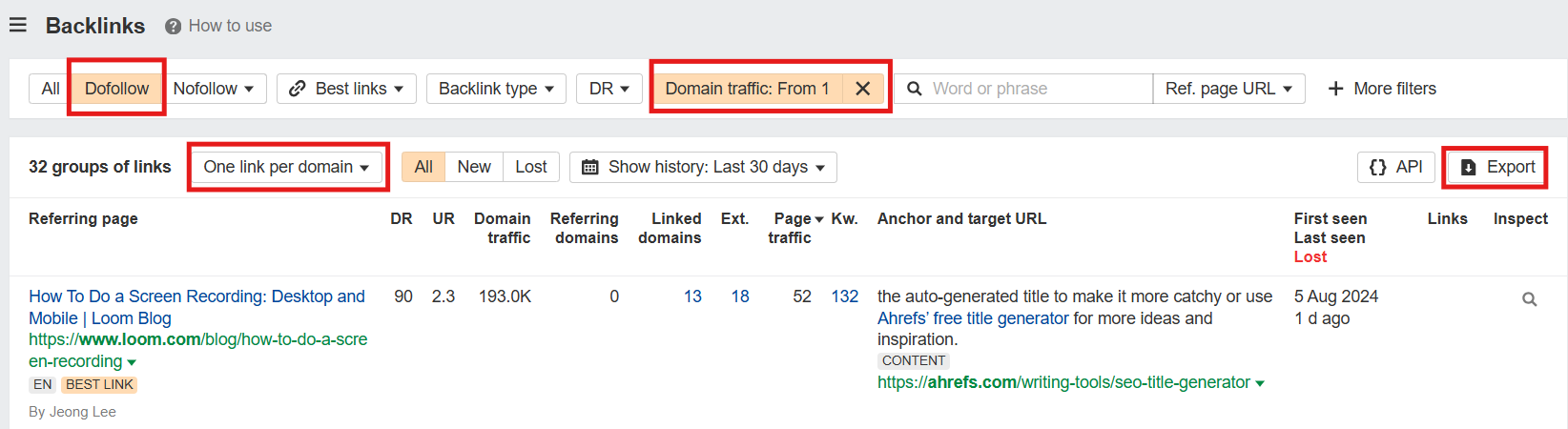
My filters and reasoning:
Dofollow: I don’t need to look at links not passing PageRank or “Link Juice”.
Domain traffic > 1: Dead sites don’t count IMO.
One link per domain: I only need the best link from the domain for this exercise.
After setting my filters, I export this sheet, and repeat for the next 2 top ranking URLs for the keyword.
Import to the link building estimator template
I then upload the exported files into my Link Building Google Sheet and combine them into one tab. I also rename my tab after the target keyword.
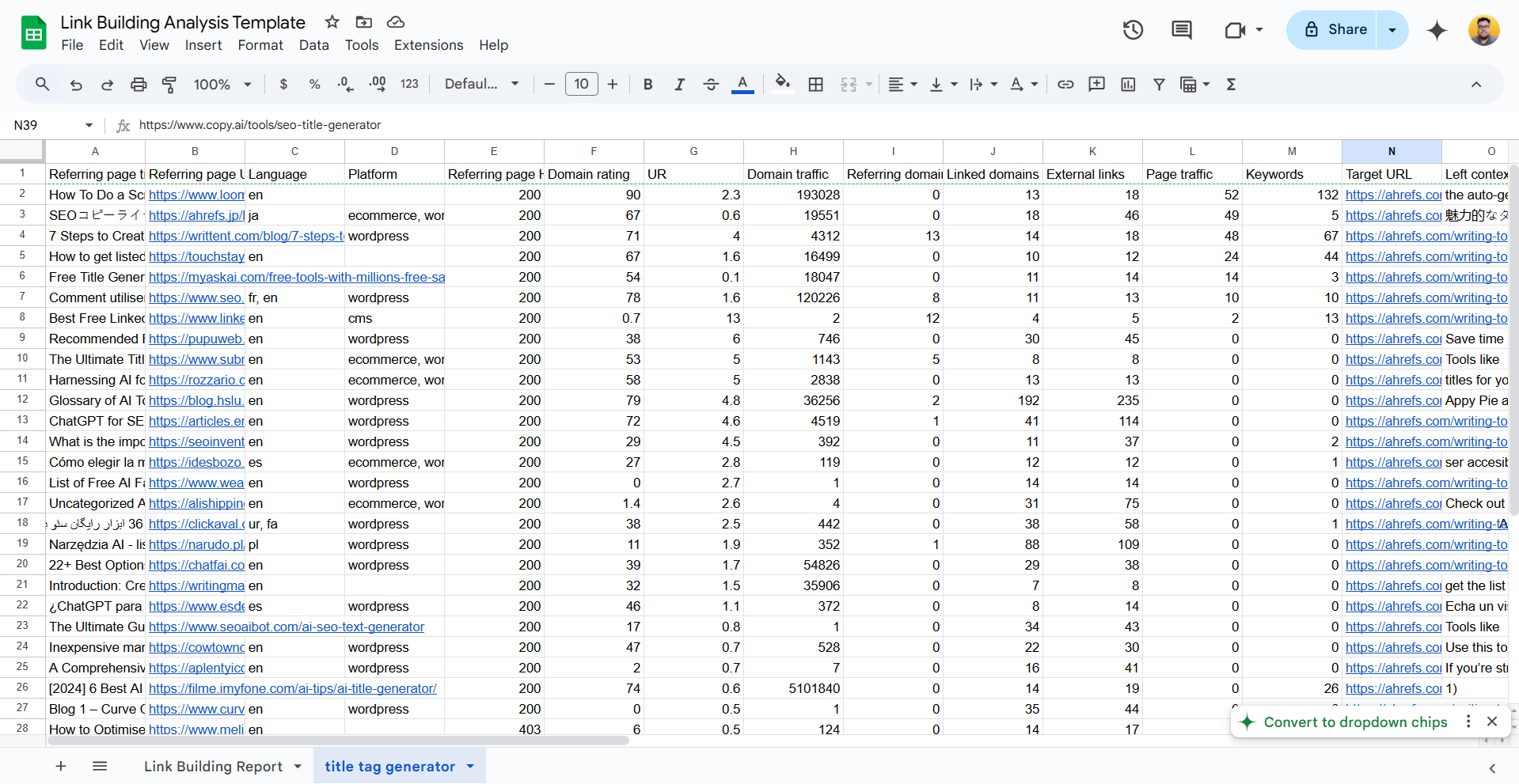
The Link Building Report Tab will then populate with data as long as the tab name and the keyword match exactly.
You’ll still need to fill in Traffic Potential, KD, Average UR, and average DR from the previous SERP analysis step.
I cover the steps for the SERP analysis in my previous guide.
2. Grouping by authority buckets
Grouping links into authority buckets makes it much easier to reverse engineer how many of each type of link will be needed.
In my example, I originally thought I needed 48 backlinks. The final analysis is way more achievable.
After bucketing and filtering out no follow links, I need about 4 DR 60+ links, 5 DR 40+ links, and 5 DR 20+ links.
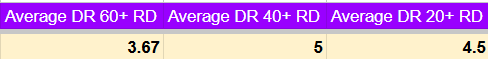
Any links lower than DR 20 I won’t manually target as these can be acquired naturally just by existing.
Sorting and grouping links into buckets
This sheet’s formulas will automatically filter and counter the links.
I just need the tab name of my Ahrefs export to exactly match the keyword on that row.
By default it groups by DR 60+, DR 40+, and DR 20+. This is aligned with how most link builders package their link options.
You can customize the buckets on your end if you like.
The link building requirements report
The Link Building Report tab provides lots of data to work with:
- Keyword backlink stats
- Average links in each authority bucket
- Cost, ARR, and ROI (More on this below)
This makes it easy for me to prioritize a set of pages for link building.
3. Segmenting by acquisition (guest post, niche edit, etc)
Now I’m going to go back to my link data tab and tag each link based on how it will be acquired.
Some will be guest posts. Some will be niche edits. Some might be directories, etc.
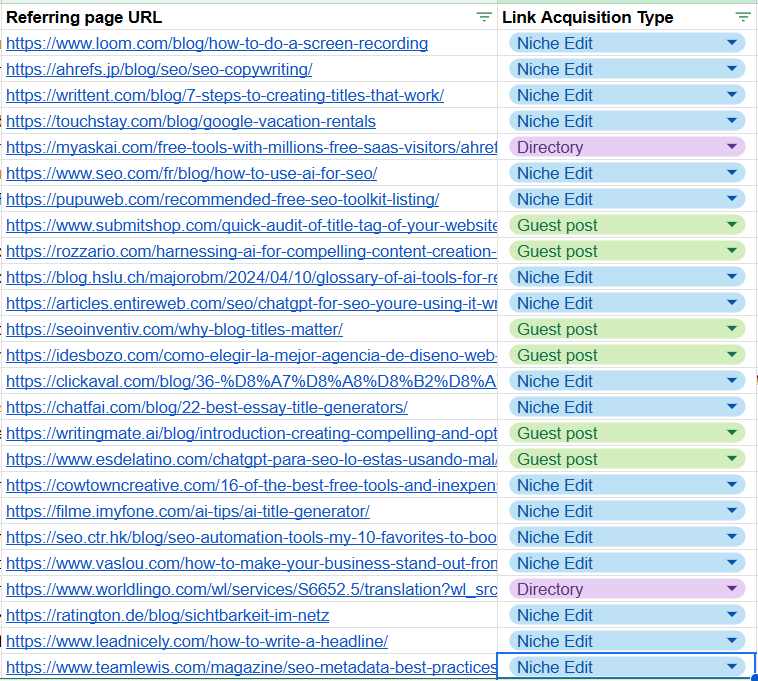
This makes it easier to understand what link building methods I should lean on to build these links.
In my example, I learned that the majority of links going to this page are niche edits.
That makes sense because its a free tool used to generate title tags. So the main link building strategy is likely doing outreach to let blogs know they can link to this free tool as a value add.
Tips on manually reviewing link sources
I quickly click on each link and tag the acquisition method.
Guest posts: very common. Typically the post will be directly related about what it links to as the post was likely created specifically to link to the target page.
Niche Edits: common. Typically will be indirectly related and the link to the target page appears more of a value add.
Directory: Any kind of website that lists things like products, services, businesses, websites, etc
It doesn’t have to be perfect. This is just a quick check to help figure out the best link building tactics. Feel free to create your own tags!
For pages with a lot of links, I’ll just look at the URLs.
- Keyword in title = guest post
- No keyword in title = niche edit
- Lots of URL parameters = directory
Reviewing the adjusted cost estimate
After gathering metrics for a handful of keywords, I’ve got insights on what it’s going to take from a more granular link building perspective.
The most interesting part is how quickly a backlink profile of 100+ referring domains can be whittled down to 20-ish after filtering out dead sites and low DR sites.

In my example, for these 5 keywords I need to get 88 DR 60 links, 99 Dr 40 links, and 82 DR 20 links.
This campaign’s effort is roughly:
- 242 niche edits / link insertions (getting my link added to existing blog posts).
- 59 Guest Posts (posting on someone else’s blog and linking to my site).
- 29 directory links (many only require creating an account).
From a “paying someone to do this” perspective, the directory links are debatable.
And because I analyzed common link sources, I know that I should be doing 4x more outreach than guest posts.
That makes sense because these are all SEO tools. So trying to get my tools added to other site’s “best SEO tool” type lists makes sense.
That’s just for this campaign. You might find other keywords that end up being more guest posts, or even directories, or other link types.
4. Calculating Link Building ROI
Now I’m going to determine which pages are actually worth building links to.
Link building can be costly and take months. So it makes sense to only go for high ROI opportunities.
My sheet automatically plugs in metrics like Total Cost of links, ARR potential, and ROI.
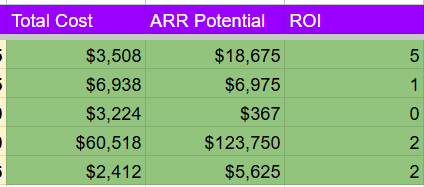
In my data, I can see that some of these keywords are not worth building links to. One would cost over $3k and likely not produce any returns.
I can then eliminate it form the list of pages I’m considering building links to.
Cost and ROI calculations
These calculations are based on metrics plugged into two other tabs: Link Building Costs and ROI Data:
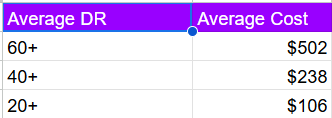
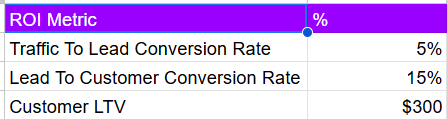
If you’ve made a copy of this sheet, you can customize the costs and conversion metrics.
For example, maybe your cost to acquire a DR 60+ link is lower than $502. Or perhaps you convert leads at a higher % or have higher LTV.
Prioritizing and budgeting link building
Now I’ve got a solid idea of which pages to prioritize, and which ones will produce the highest ROI.
Some keywords might require significantly less links to rank, and produce higher ROIs.
And some might take a ton of link building to rank for, but provide a solid ROI when it eventually ranks.
Next Steps: Creating a link building quality threshold
Now that I’ve got an idea of how many links I’ll need to rank in the top 3, and segmented them into authority buckets, I know what kind of links I need.
The next step is creating a link building quality threshold. This is a set of measurable rules to set the bar for what links are worth paying for.
I’ll then use a link building quality threshold document to communicate to stakeholders/clients and anyone involved in acquiring the links.
This avoids the headaches involved with acquiring the wrong links. I’ll cover this in my next guide!